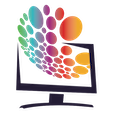You can find the link to EPG in your account, under the Playlists(1) section, EPG(2) tab.
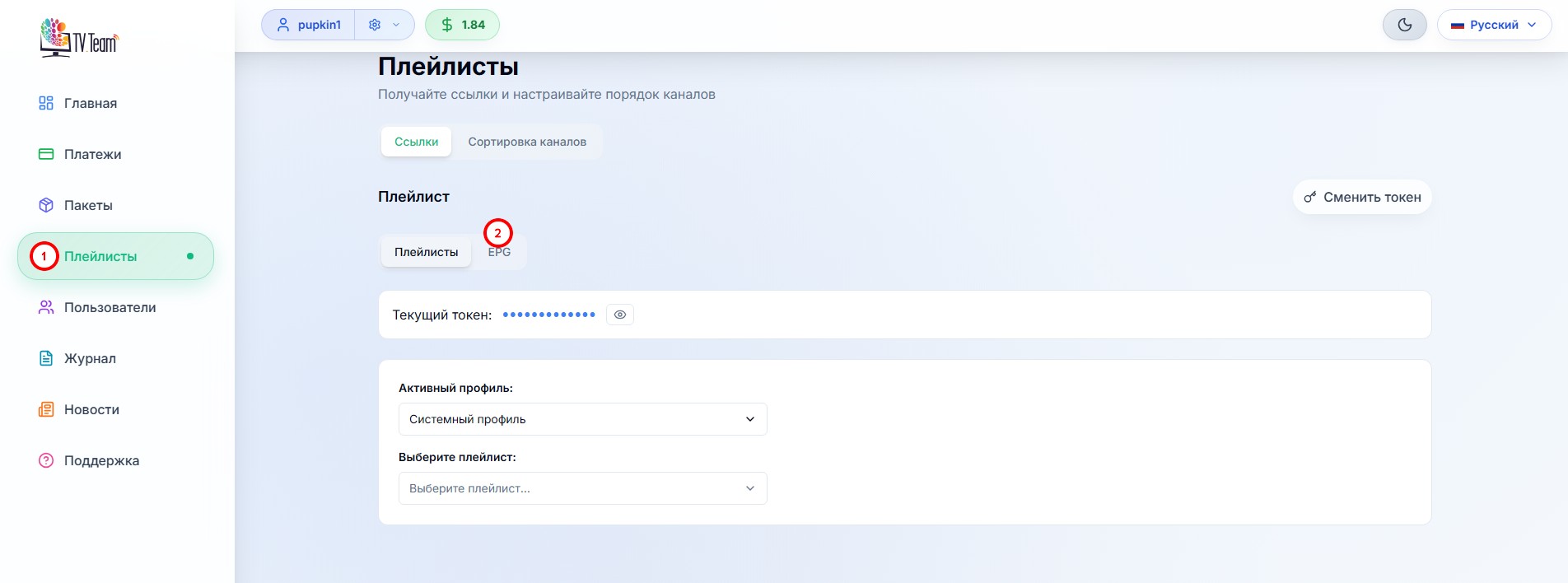
When you click the EPG(2) button, a page will open where you'll see two tabs: Prepared links(3) and Constructor(4).
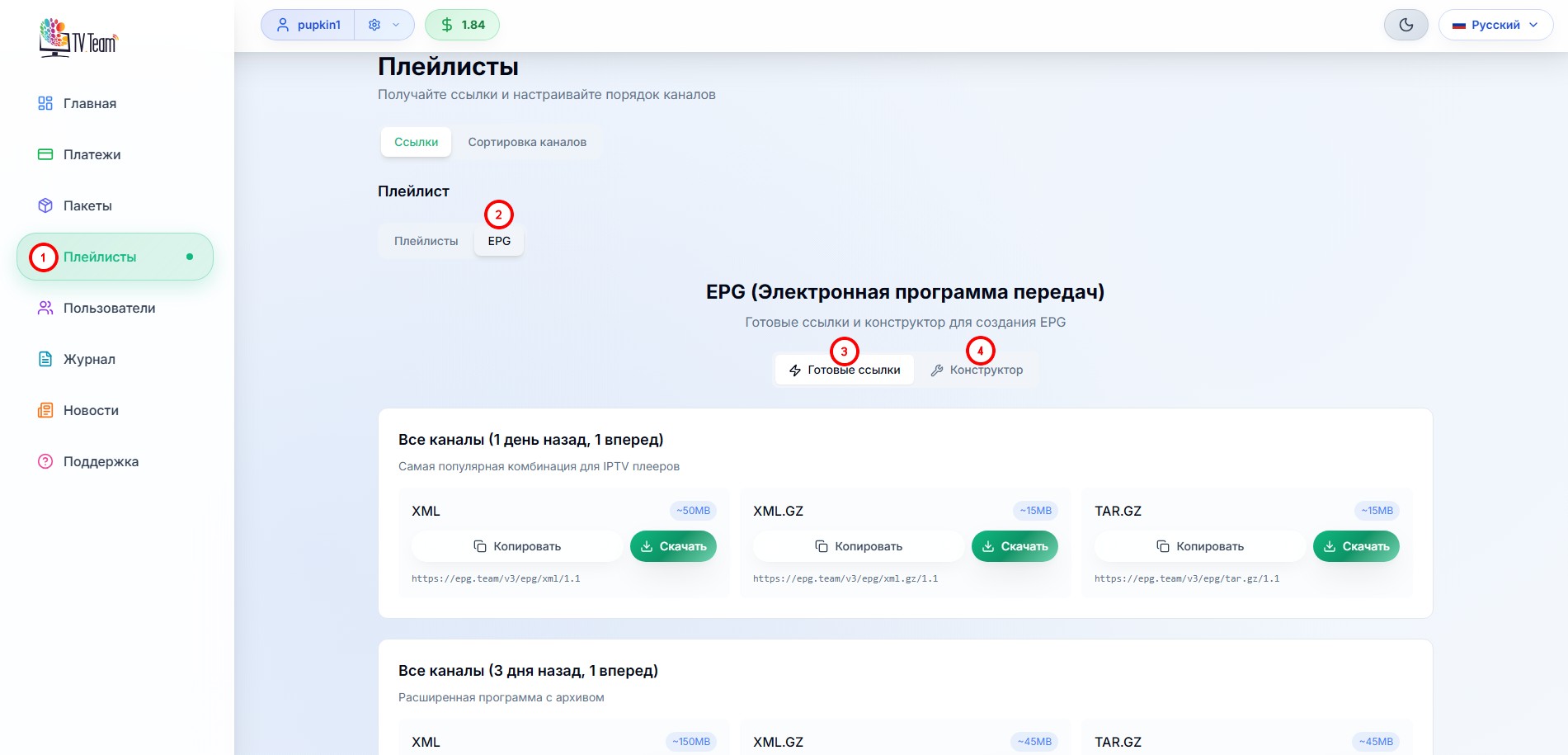
By default, the page opens on the Prepared links(3) tab.
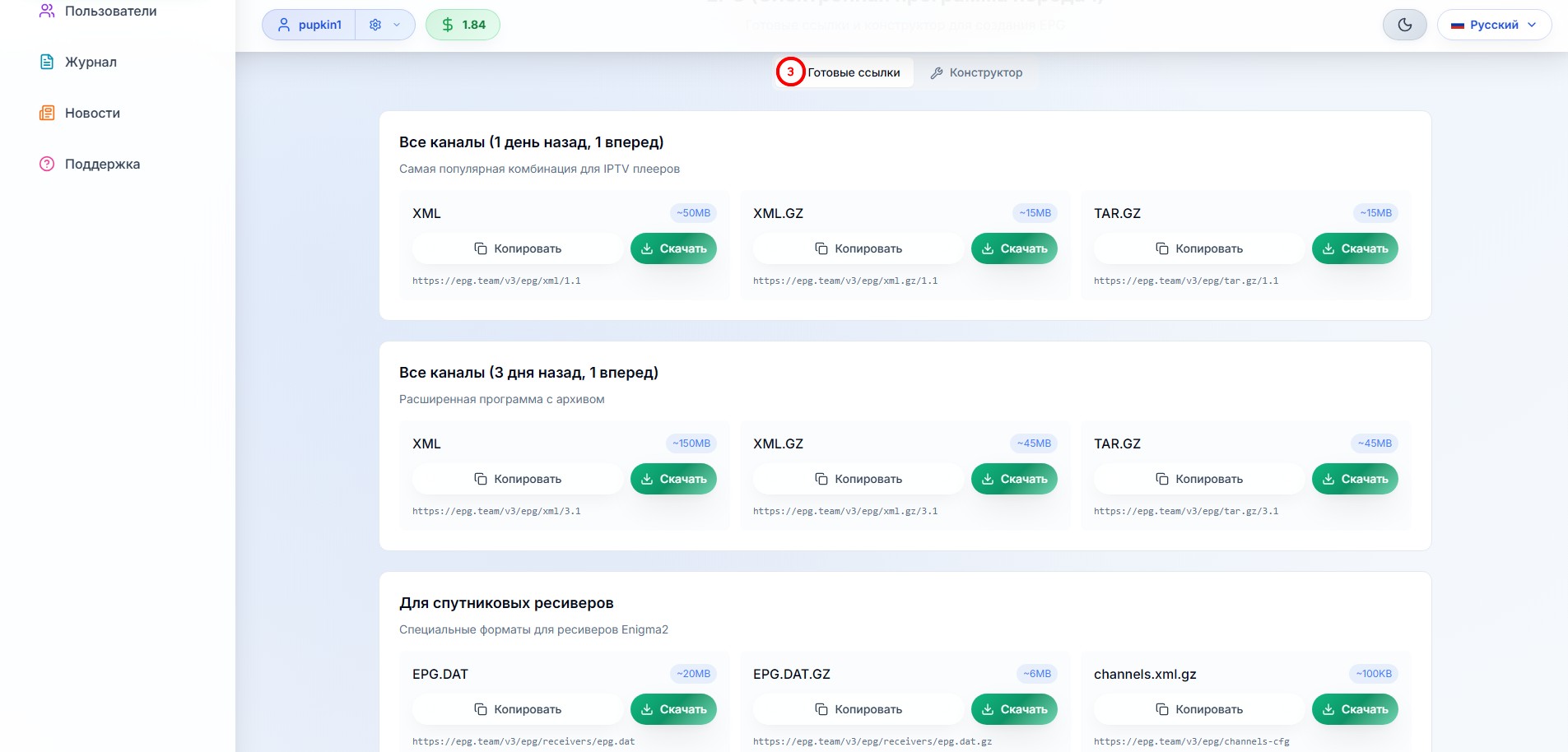
With prepared links, EPG is downloaded for all channels provided by the service (even if a package for these channels is not purchased), you can download a 1.1 link (1 day ago, 1 day ahead), one day of the archive and TV program, you can download 3.1 (3 days of the archive and 1 day of the program), if the player can open EPG archive, then you can download EPG in GZ or TAR.GZ archives.
Using the EPG in archives significantly reduces the downloaded volume, but not the size of the EPG itself in the device with player.
On this page, you can get the EPG link by clicking the Copy button or download the EPG file by clicking the Download button.
The number of our channels keeps increasing, and consequently, so does the volume of EPG. At the time of writing this manual, the volume of an EPG file with a 7.7 parameter (7 days of archive, 7 days of program) exceeds 500Mb. Therefore, it's time to somehow reduce the volume of EPG, otherwise soon not only weak devices will start to lag. To do this, we use the Constructor(4) EPG.
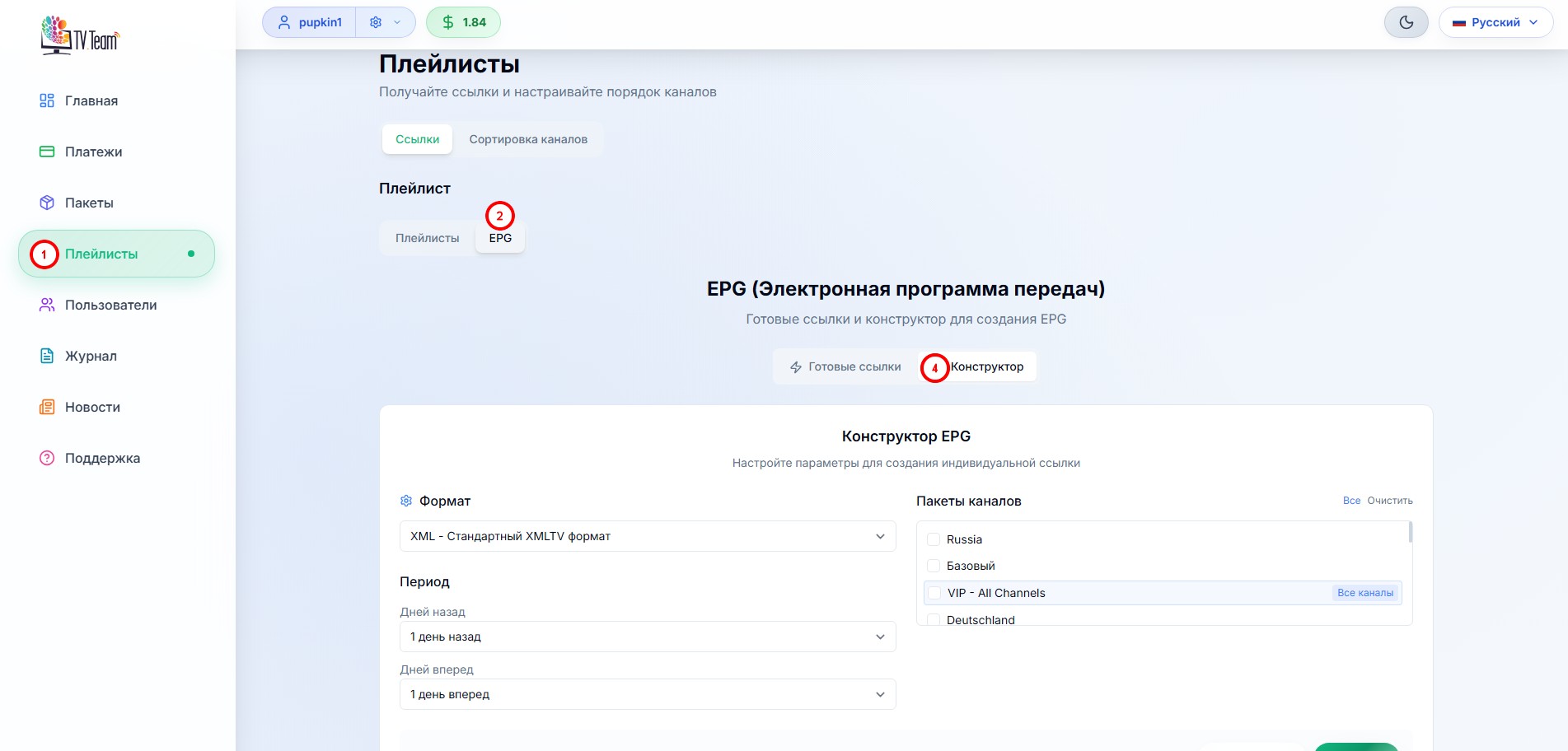
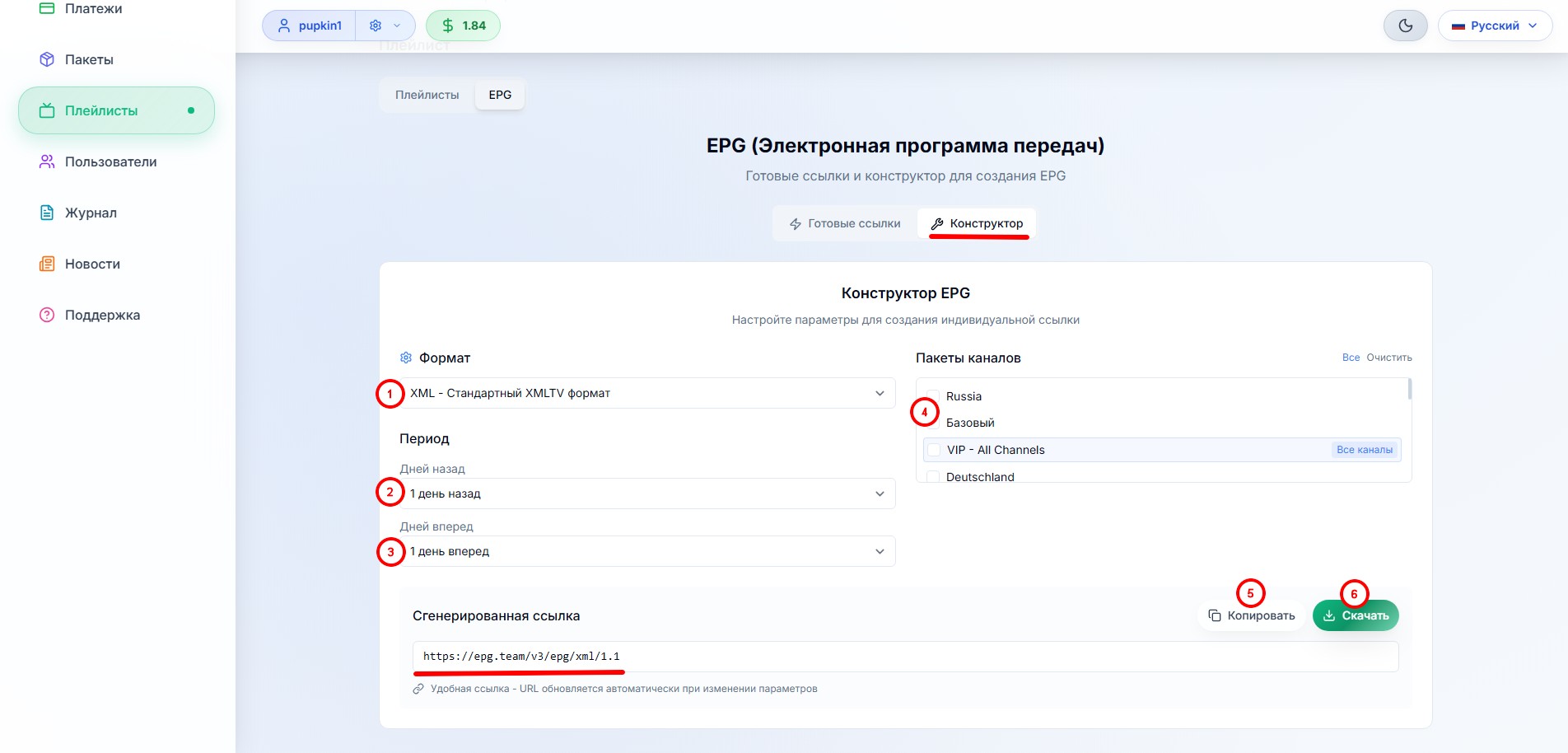
5) Copy - Copy the link to the EPG you created.
6) Download - Download the playlist file if you use EPG as a file.
1) Format - Select from the dropdown list.
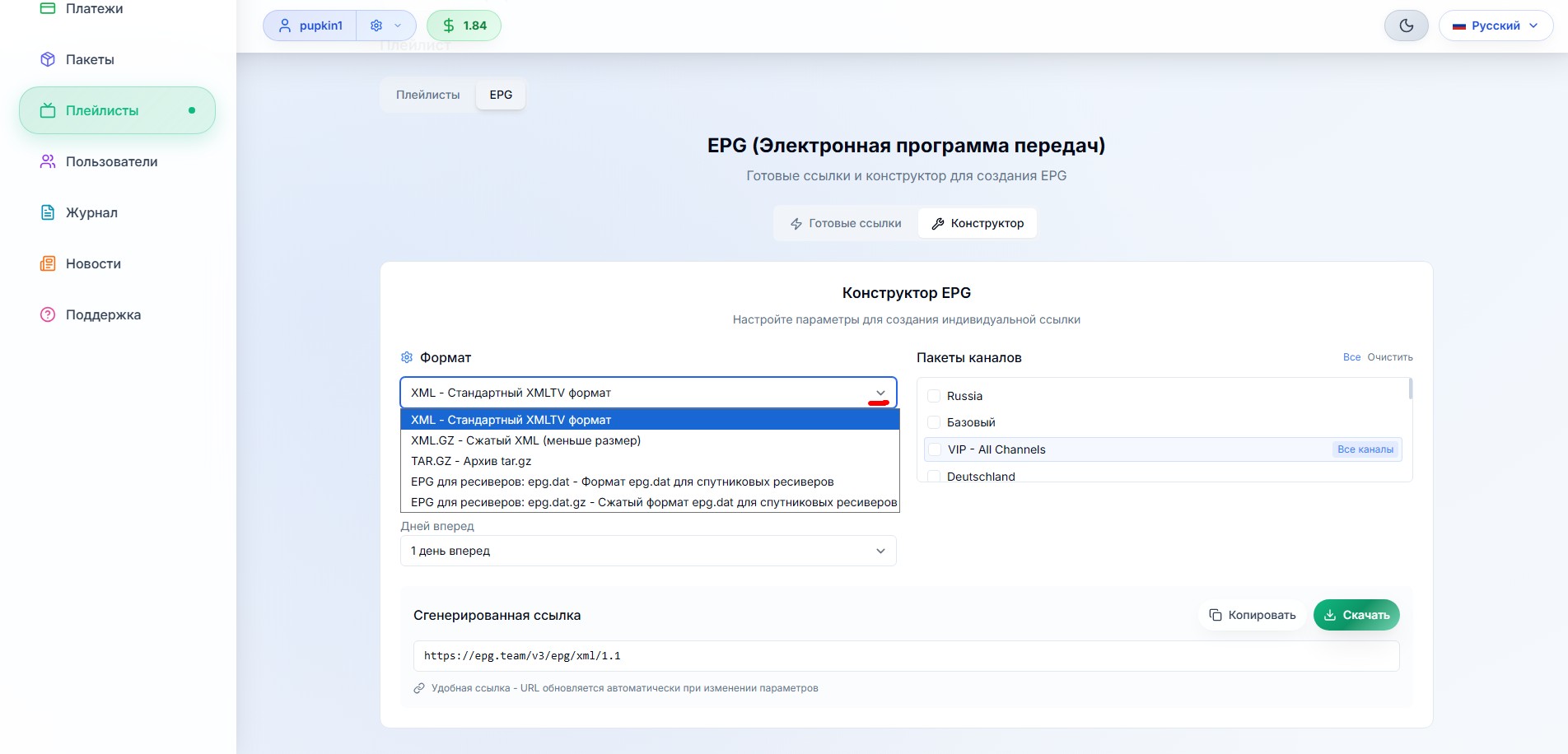
2) Days ago - Select from the dropdown list, the number of days of the archive in your playlist.
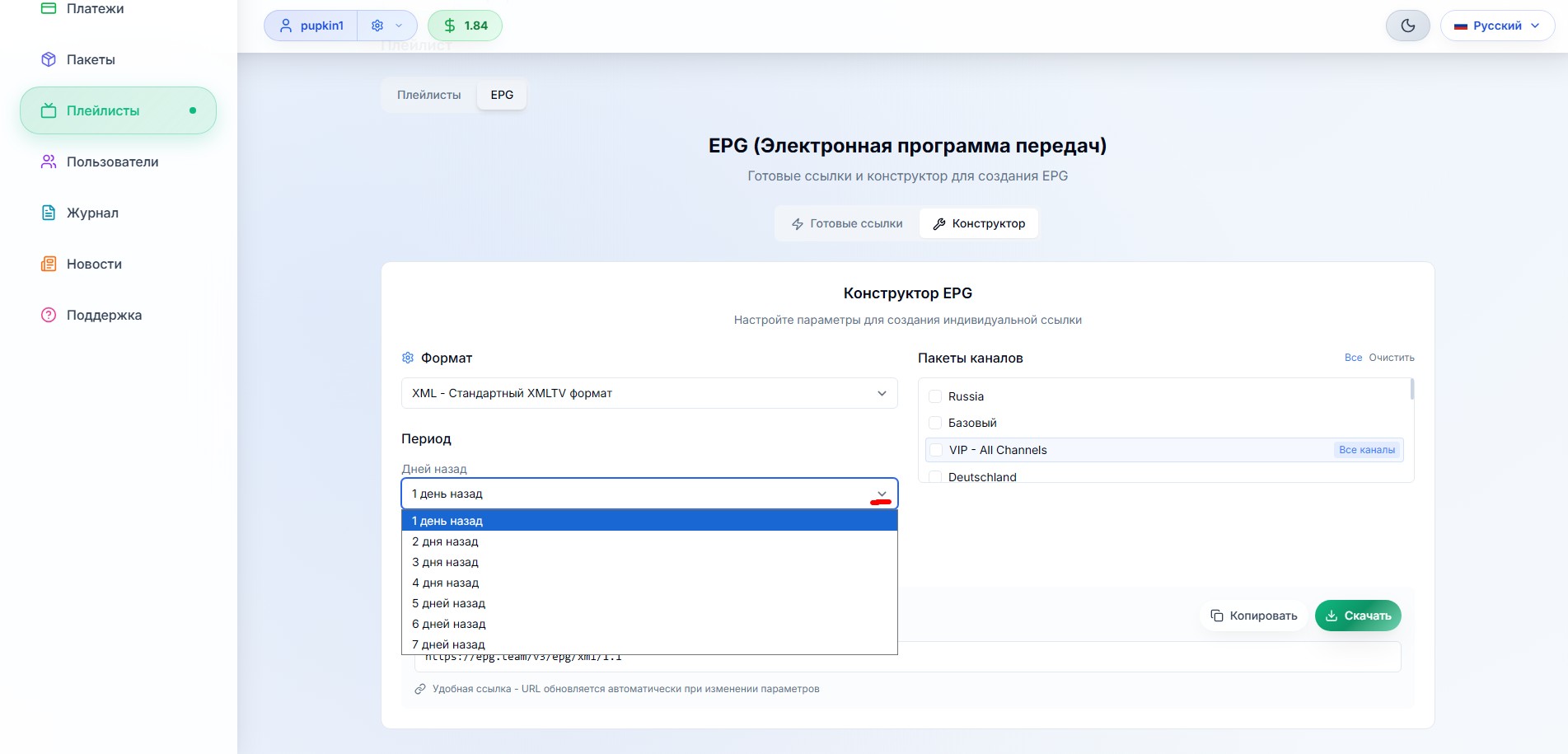
3) Days ahead - Select from the dropdown list, the number of days of the TV program in your playlist.
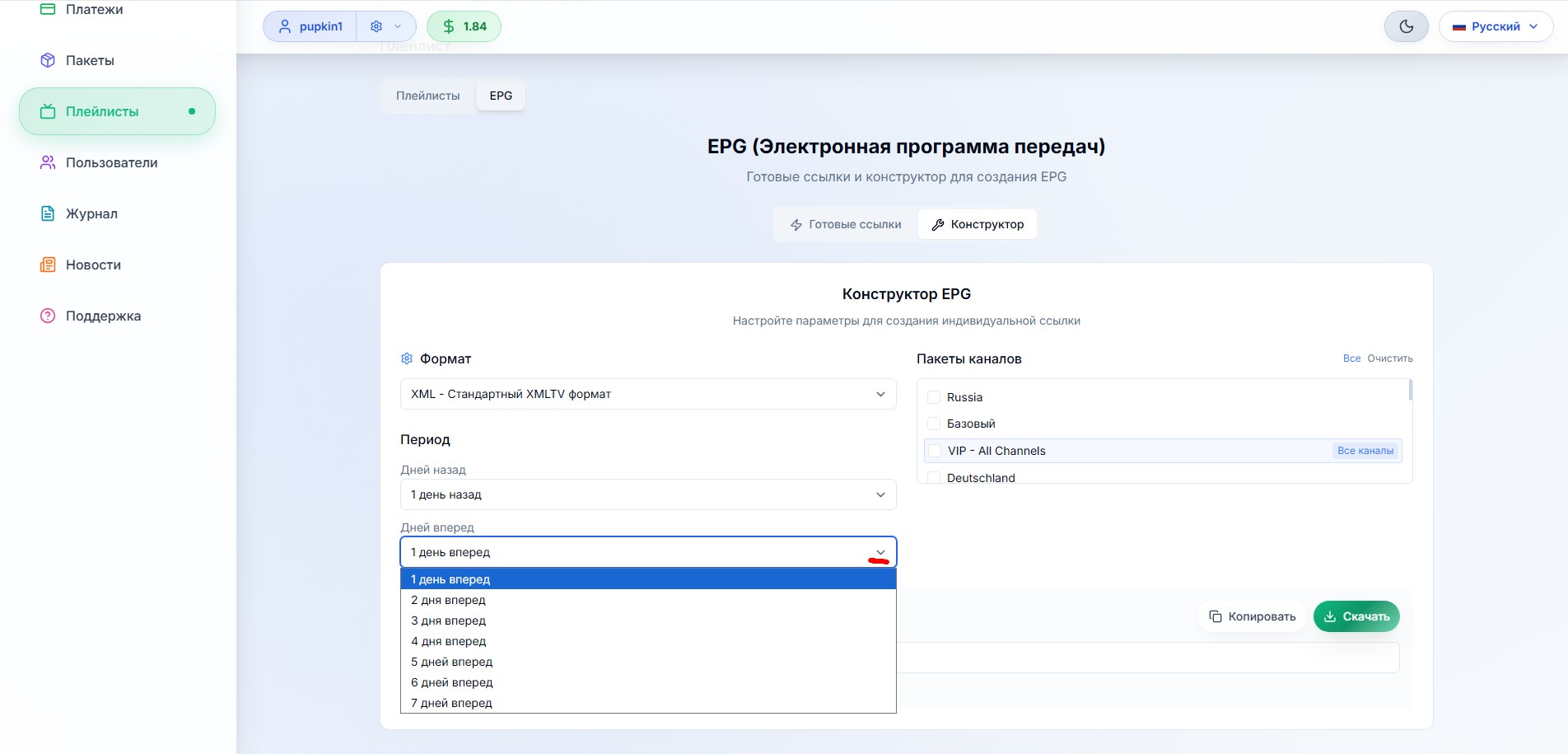
4) Channel packages - Check in the list, mark only those packages that you have purchased and are using. For example, if you have bought the Russia+Sport package, check both of these packages.
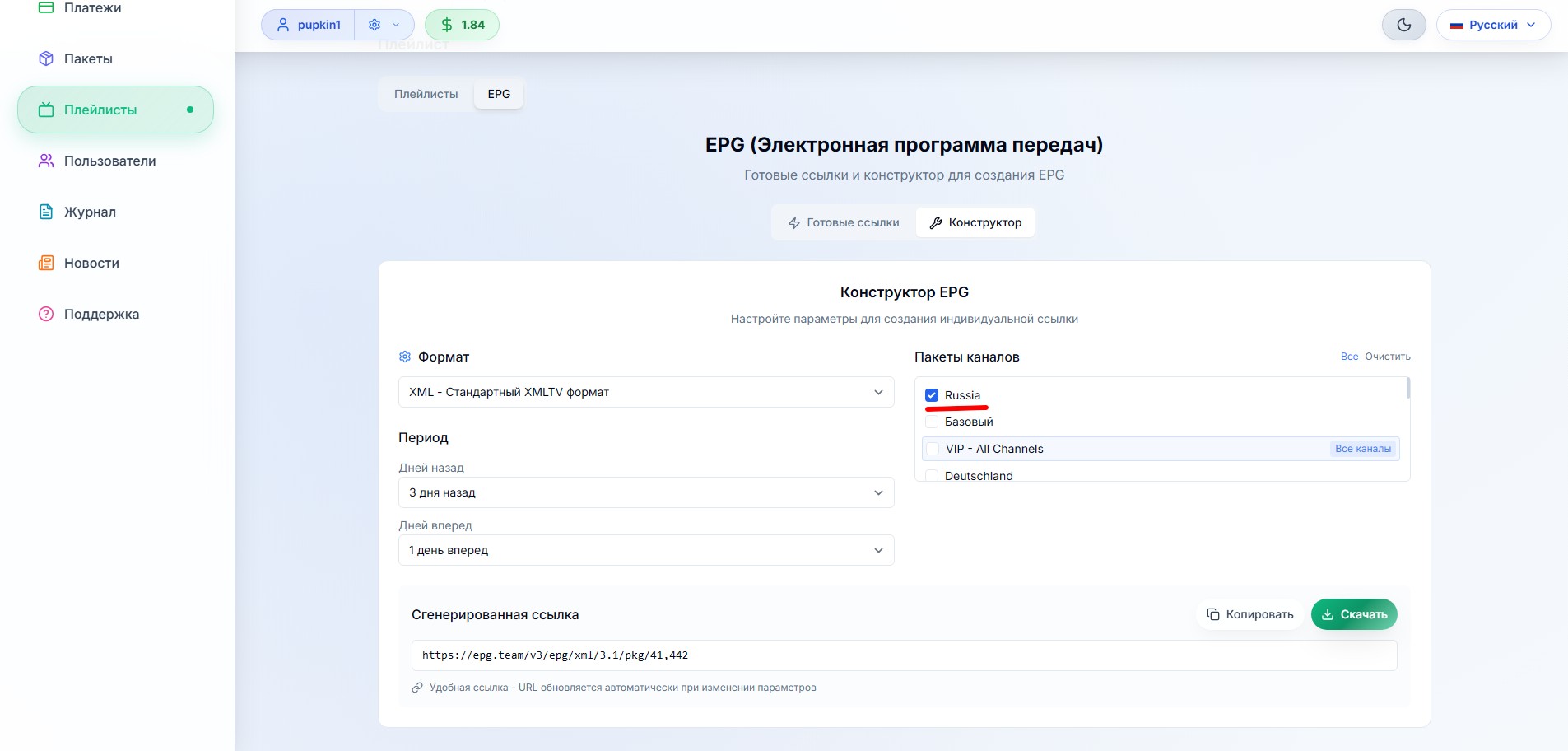
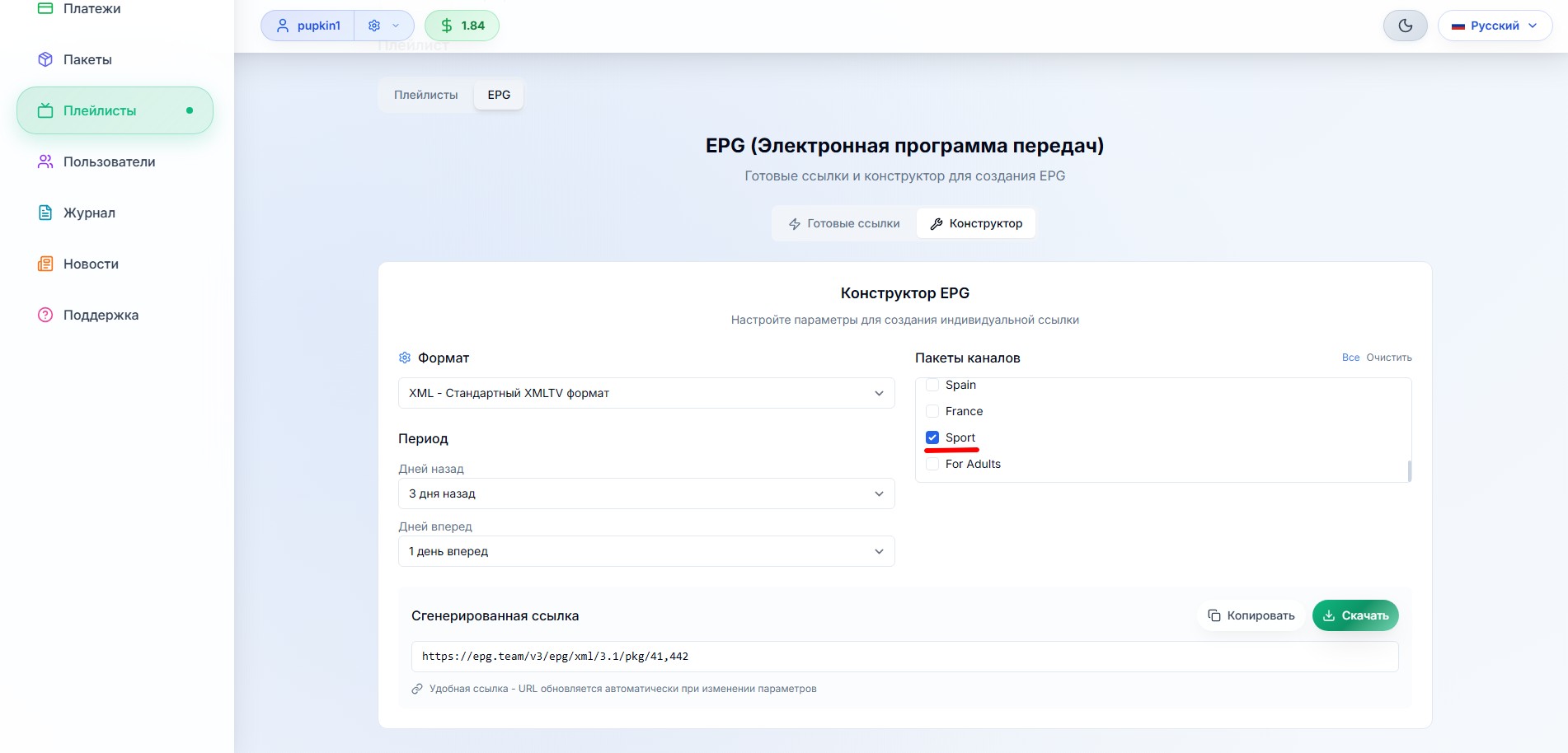
In this way, only channels of the Russia and Sport packages will be in your EPG. No unnecessary things will be included and the EPG volume will be significantly reduced.
Changes in parameters are saved automatically.
Some players use their own EPG sources, such as OttPlayer or SmartIPTV.
Many players read EPG from playlists, such as Televizo, Tivimate, Navigator OTT and some others. For them, we have added playlists with EPG inside with a 3-day archive and a 1-day program. Therefore, if you want to use EPG with different parameters, make sure to change the settings in such players so that the player does not get the EPG link from the playlist.