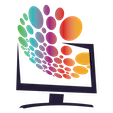To connect EPG to our IPTV channel bouquet on a satellite receiver with Enigma2, we will use the EPGImport plugin. I recommend the mod from dorik1972.
Download the plugin here:
EPGImport-mod-dorik1972_1.9.1_all_deb - for receivers with an arm architecture processor
EPGImport-mod-dorik1972_1.9.1_all - for receivers with a mips architecture processor
You can find the discussion about the plugin and errors during its installation/use here: gisclub.tv.
Install the package with the plugin using your image's tools. For some images, you can download the plugin from the feed (for example, the OpenPli image). But I still recommend the mod by dorik1972.
After installing the plugin on your receiver, the folder /epgimport/ will appear in the /etc/ directory.
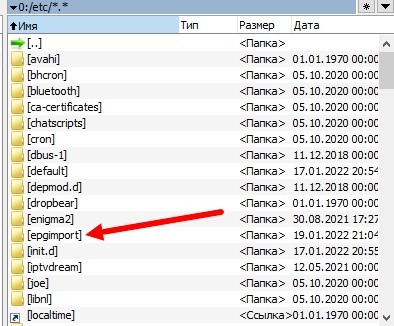
Download the archive file rytec.sources.zip, unzip it, and put the rytec.sources.xml file in the receiver, replacing the existing file in the /etc/epgimport/ directory. It's better to delete the other .xml files from this folder.
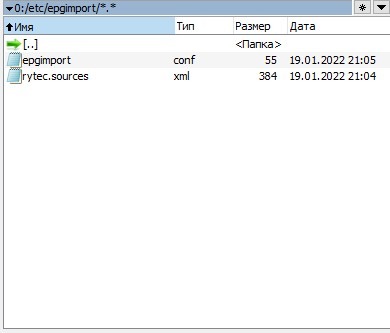
The rytec.sources.xml file contains the following line:
<url>http://tvteam.eu/tvteam.2.3.xml.gz</url> (2 archive days and 3 program days). If you need a specific number of program and archive days, edit the http://tvteam.eu/tvteam.2.3.xml.gz link in your file according to this topic.
Please note that the more days you specify, the longer the EPG download will take, and the larger the download file will be. This may cause your receiver to freeze.
You then launch the plugin
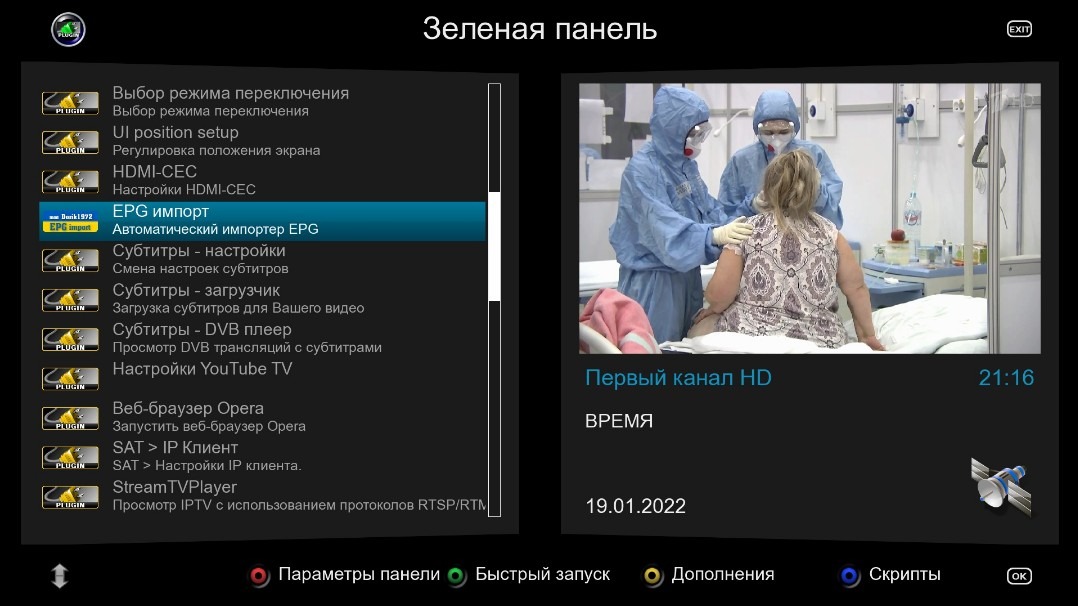
and adjust its settings
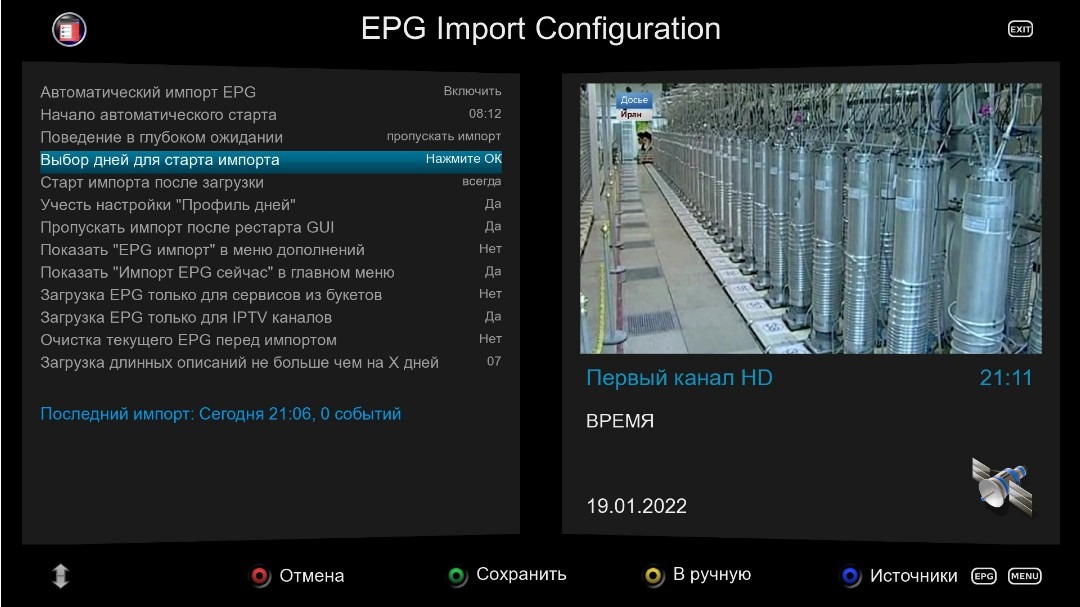
ATTENTION! If you watch satellite channels in addition to IPTV channels, select "No" in the Clear current EPG before import line, otherwise the EPG of satellite channels will be cleared when importing EPG to IPTV channels. Many enthusiasts create EPGs for satellite channels for this plugin, but you need to figure this out for yourself. The purpose of these instructions is to attach EPG to our IPTV channel bouquet in your receiver.
After setting up the plugin, go to Sources (using the blue button)

and select the TVTeam source, save (using the green button).
In the main plugin menu, select "Manually" (by pressing the yellow button)
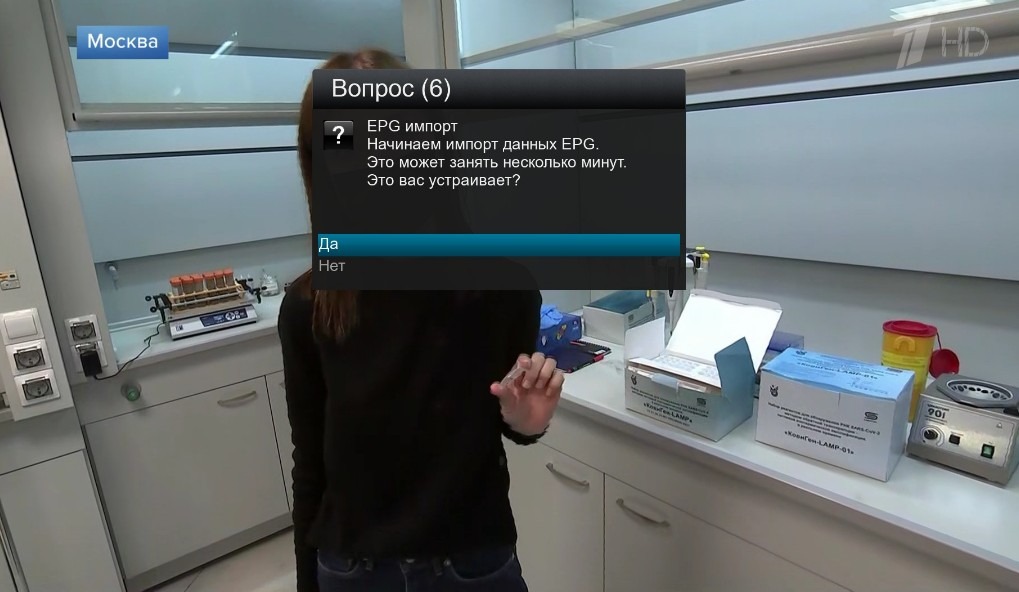
and agree (or disagree) to start importing EPG for IPTV channels.
The plugin is working if you see a line about EPG import starting
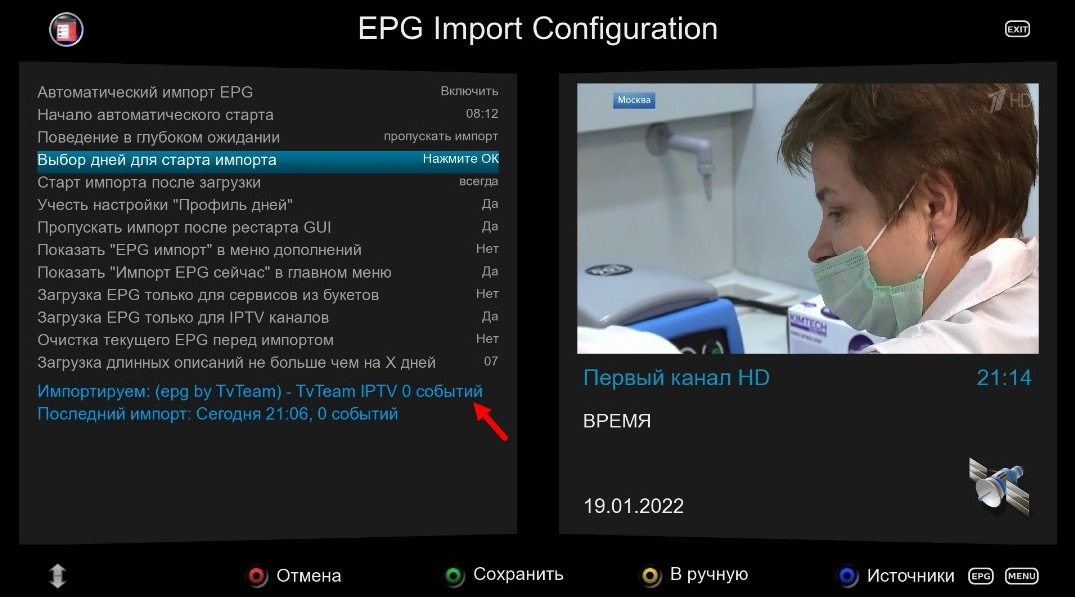
If everything is done correctly, instead of zero, you will get some number
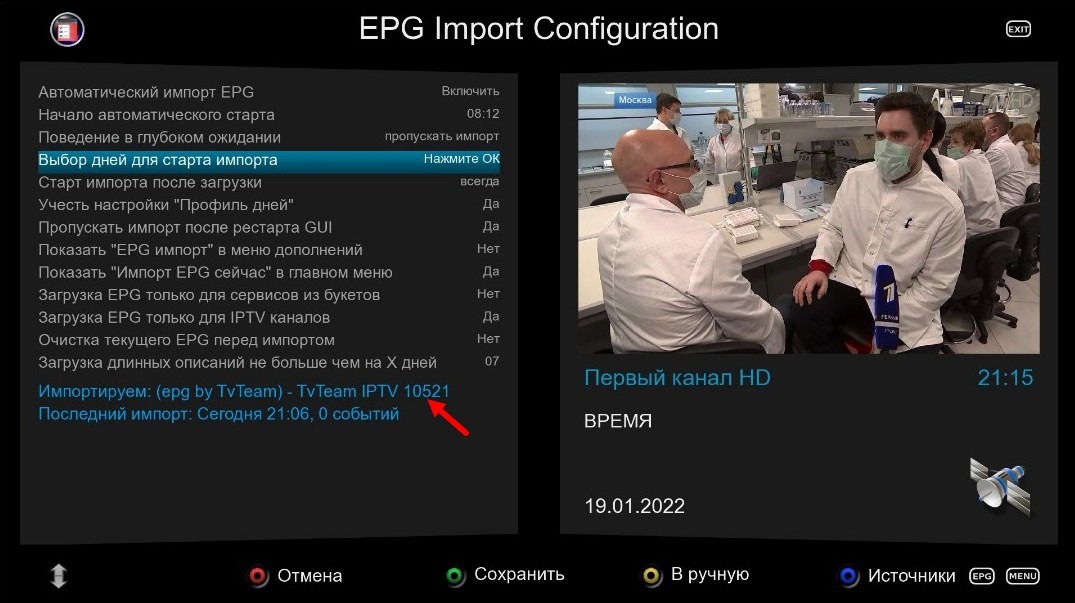
and at the end of the plugin operation, you will have EPG in the bouquet with IPTV channels.