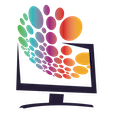By default, adult channels are not exported to the playlist.
To export channels to the playlist, you need to go to the Packages(1) section in your personal account and click the Erotica(2) button.
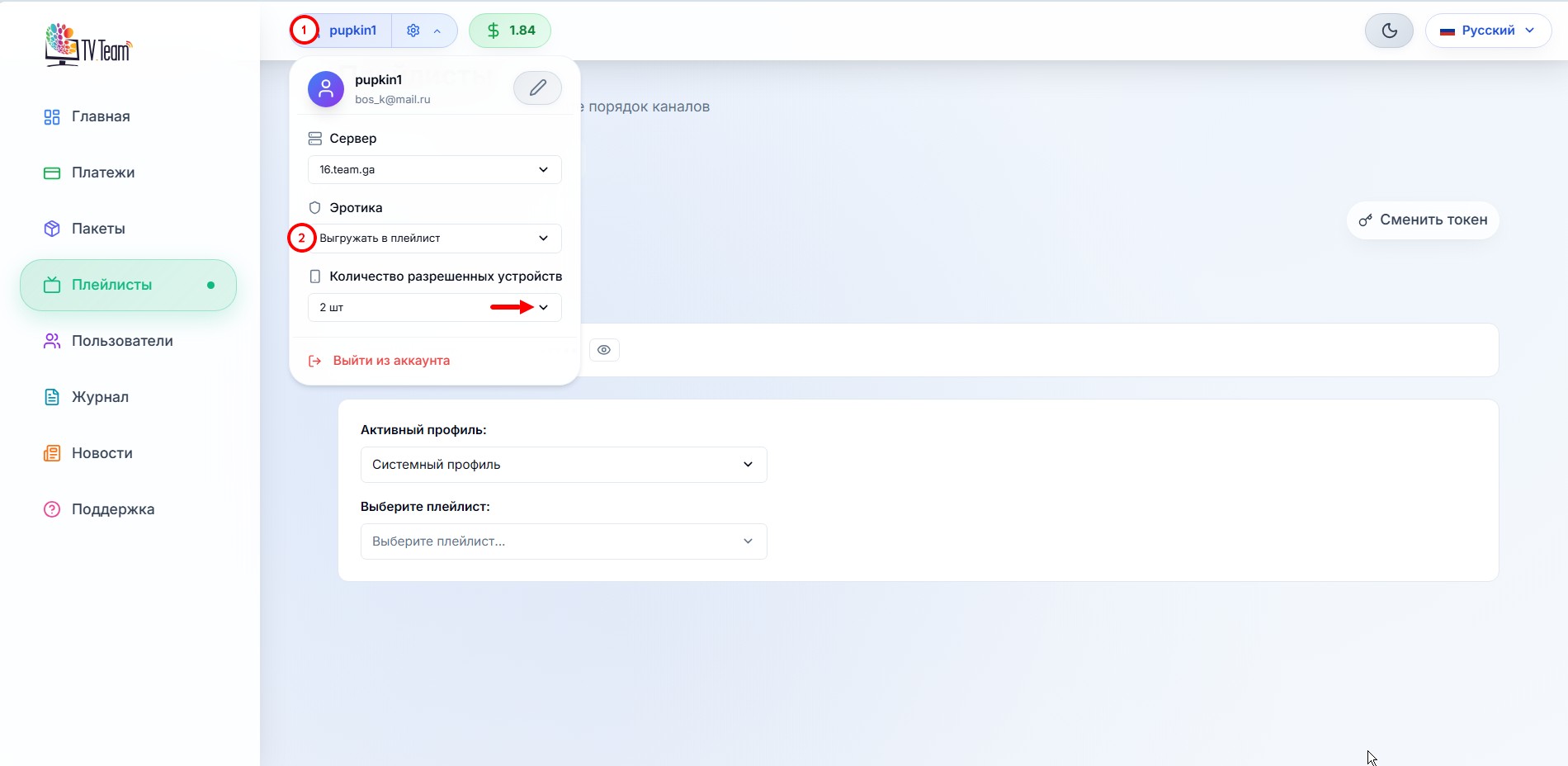
Changes of the Erotica(2) button from Disabled to Enabled(and vice versa) are saved automatically.
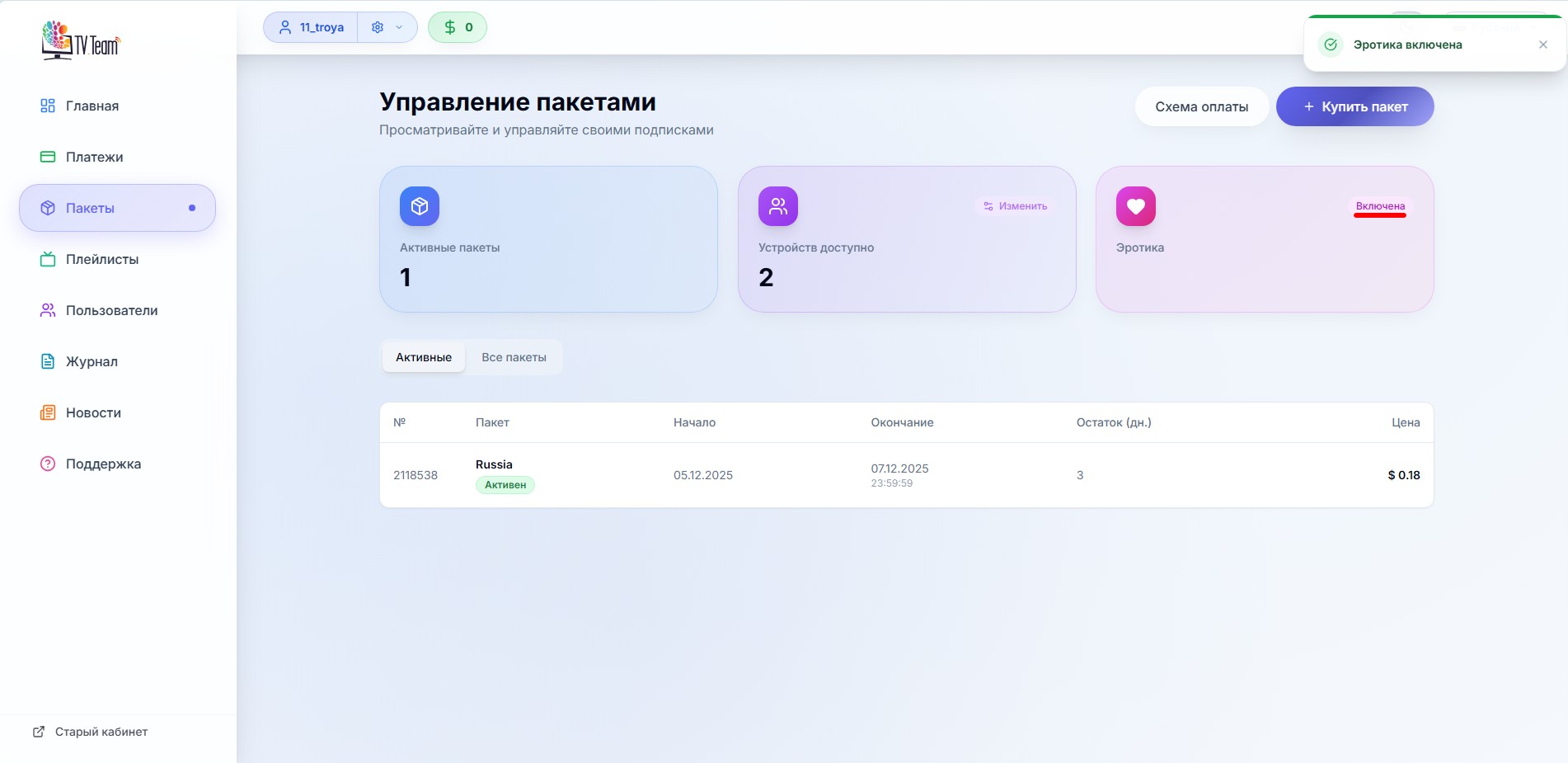
Next, you need to refresh the playlist in the player and adult channels will become available for viewing. If the channels didn't appear after updating the playlist, it's possible that you have hidden this category. Check your sorting.
Note that some players use their own PIN code for this group of channels. Try 0000 or 1234 as possible options.