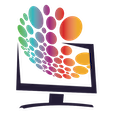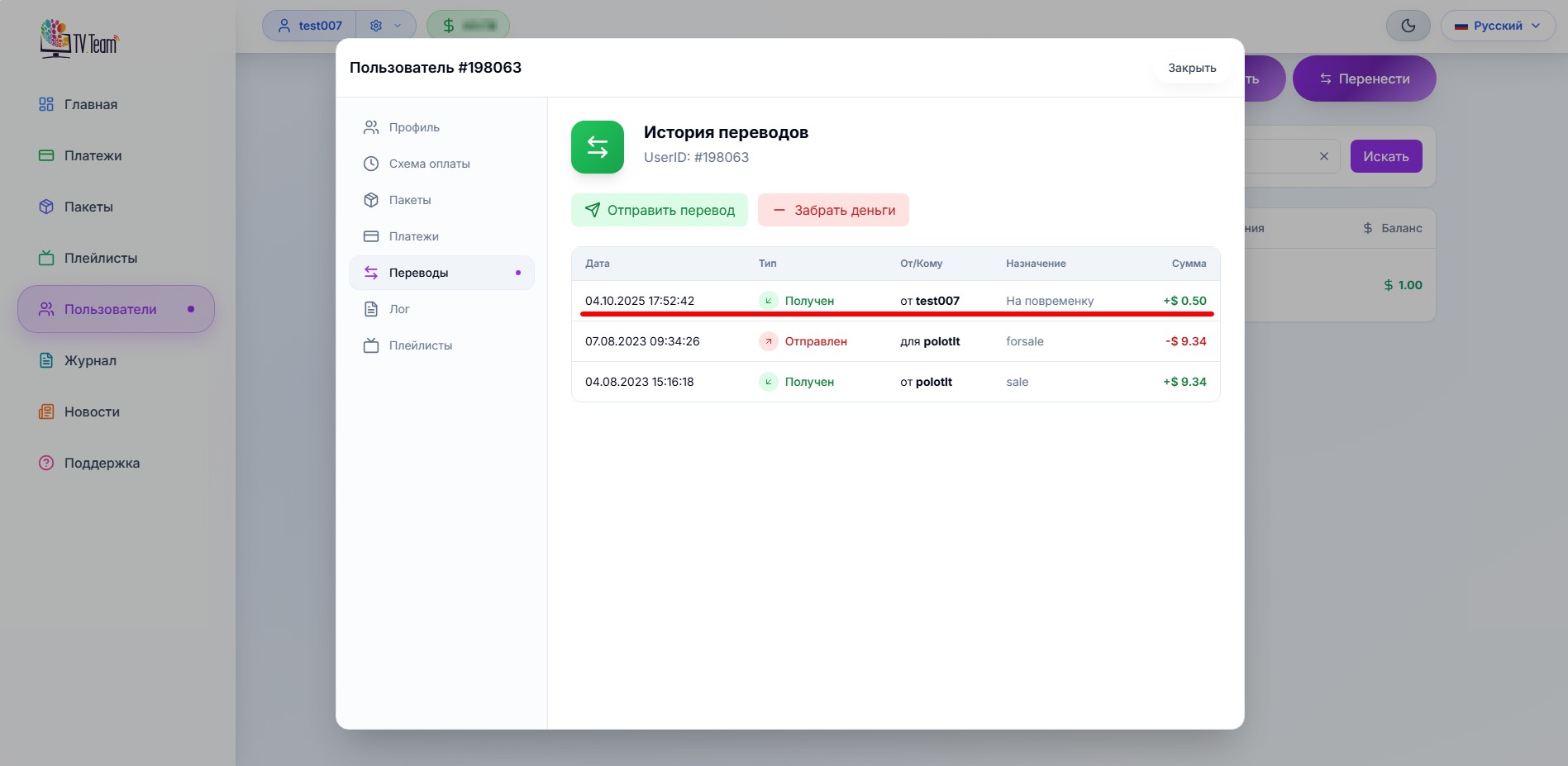To buy a package for your subuser, you do not need to top up their balance; the funds for this will be deducted from your balance. If you have made such a mistake and transferred funds to your subuser's balance, don't worry, you can retrieve the money from their balance without leaving your cabinet.
Log into your subuser's page (as described in the previous instruction "How to buy a package for your subuser?"), go to the Transfers section(1)
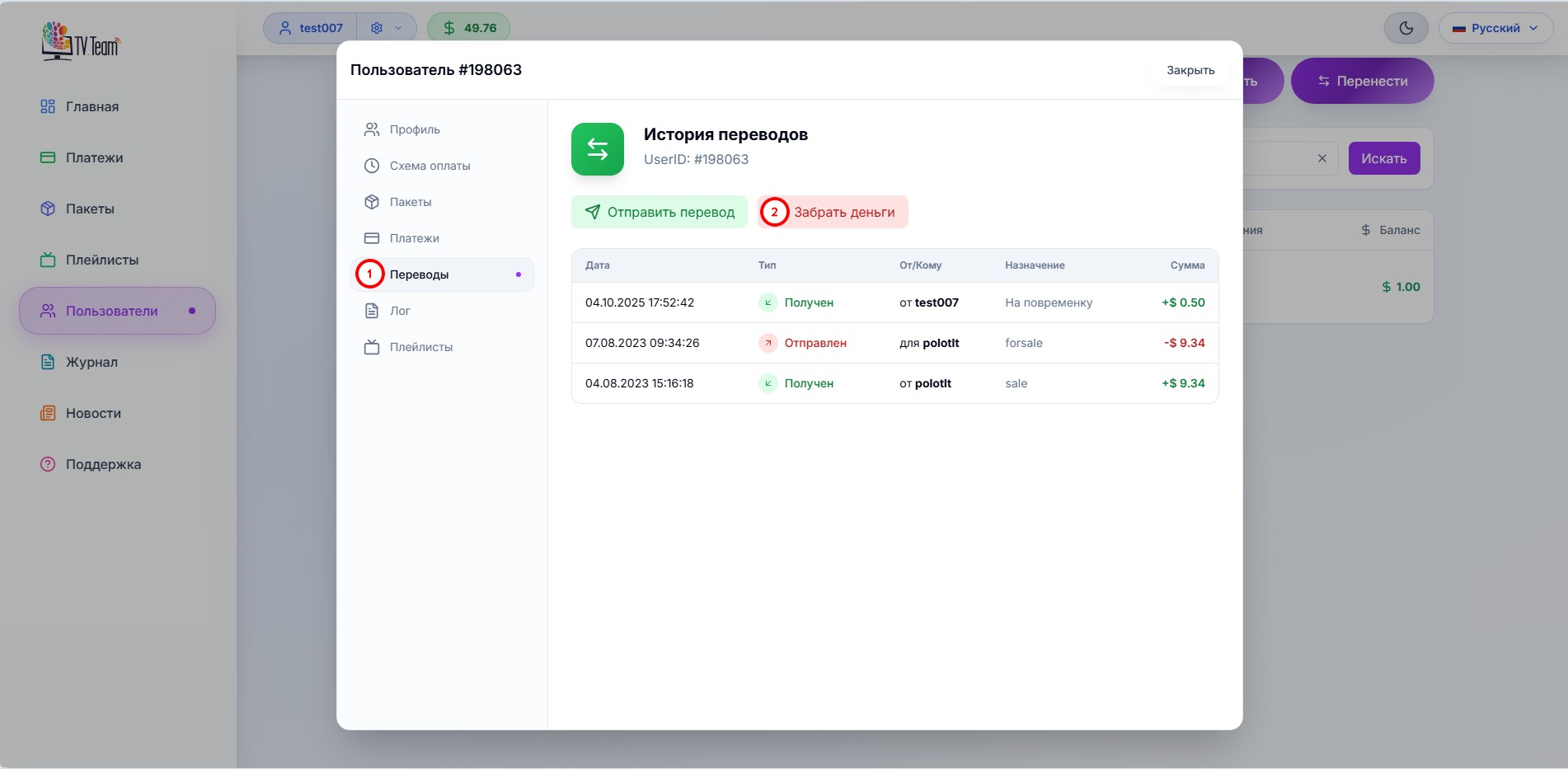
and click the Withdraw money button(2).
A window will open in which you'll need to specify:
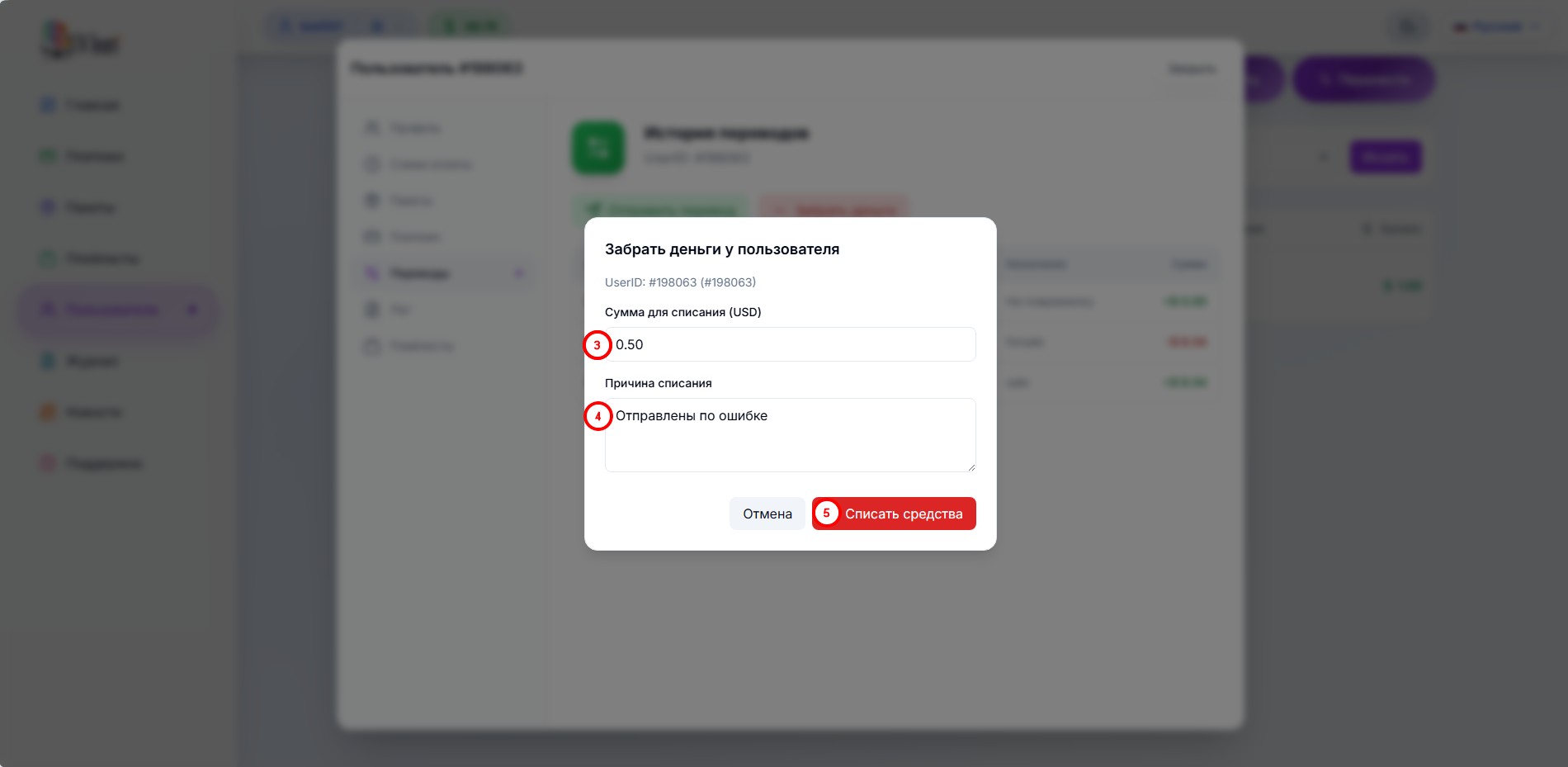
3) the amount to be withdrawn;
4) the reason for the money transfer (memory can fail, but this record will remain and it will be easy to remember why you took his money), for example, "Sent by mistake";
5) after filling in the data, click the Debit funds button, and the specified amount will be transferred from your subuser's balance to your balance.
If your subuser wants to use Time-based method, they need money on their balance. You can send it to them from your balance.
Log into your subuser's page, go to the Transfers section(1)
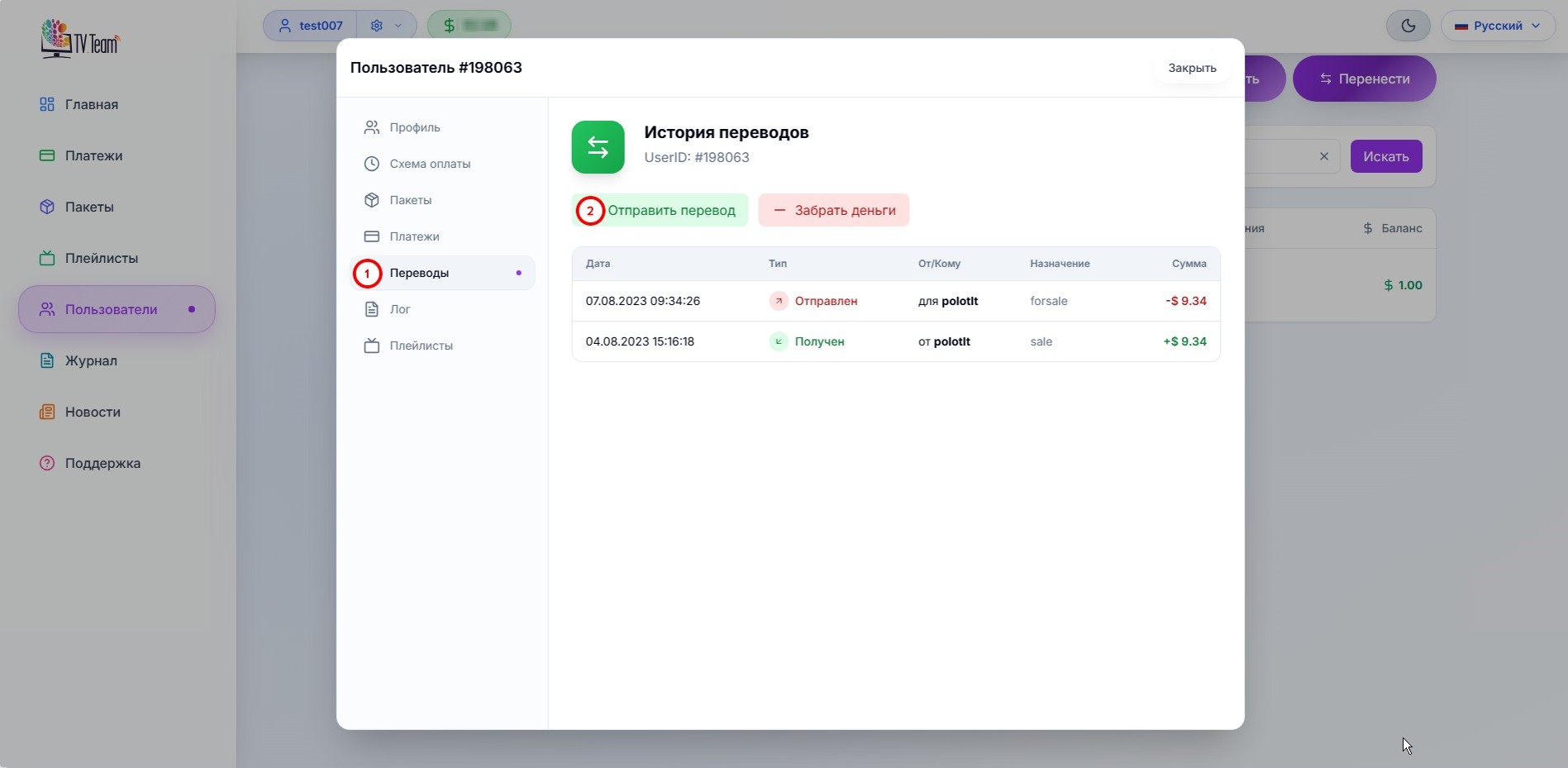
and click the Send transfer button(2).
In the opened window
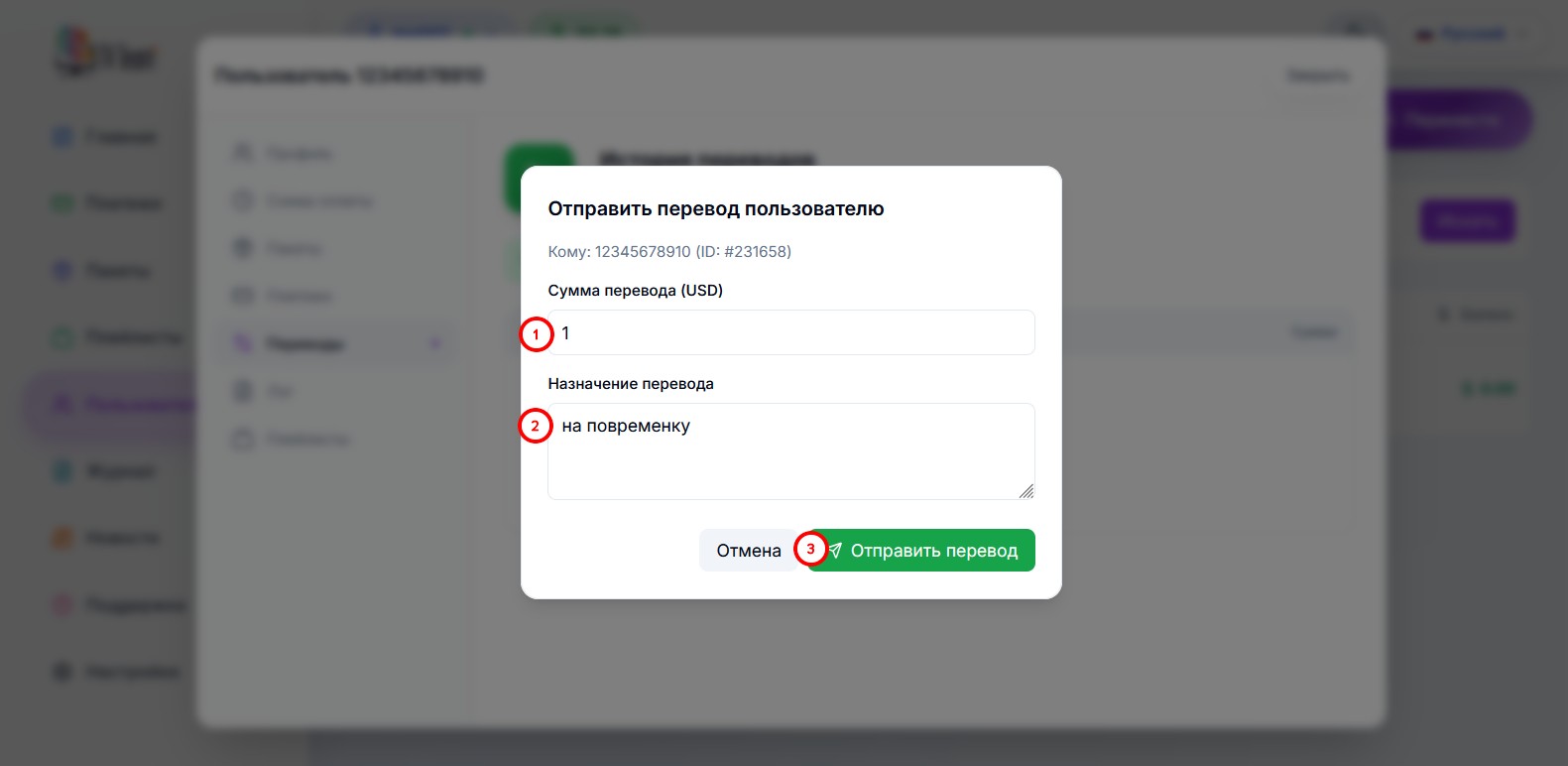
3) input the required amount;
4) write the purpose of the transfer, it's not mandatory, but it's better to write it so that you won't have to recall why you sent this user money;
5) click the Send transfer button.
As a result of these actions, the specified amount will be debited from your balance and will appear on your subuser's balance.
Transfer operations will be displayed in the Transfers section in your subuser's cabinet. For example