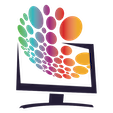No problem, you can add this optional package yourself.
Go to your personal account, click on Packages(1), and then click on the name(2) of the package you bought.
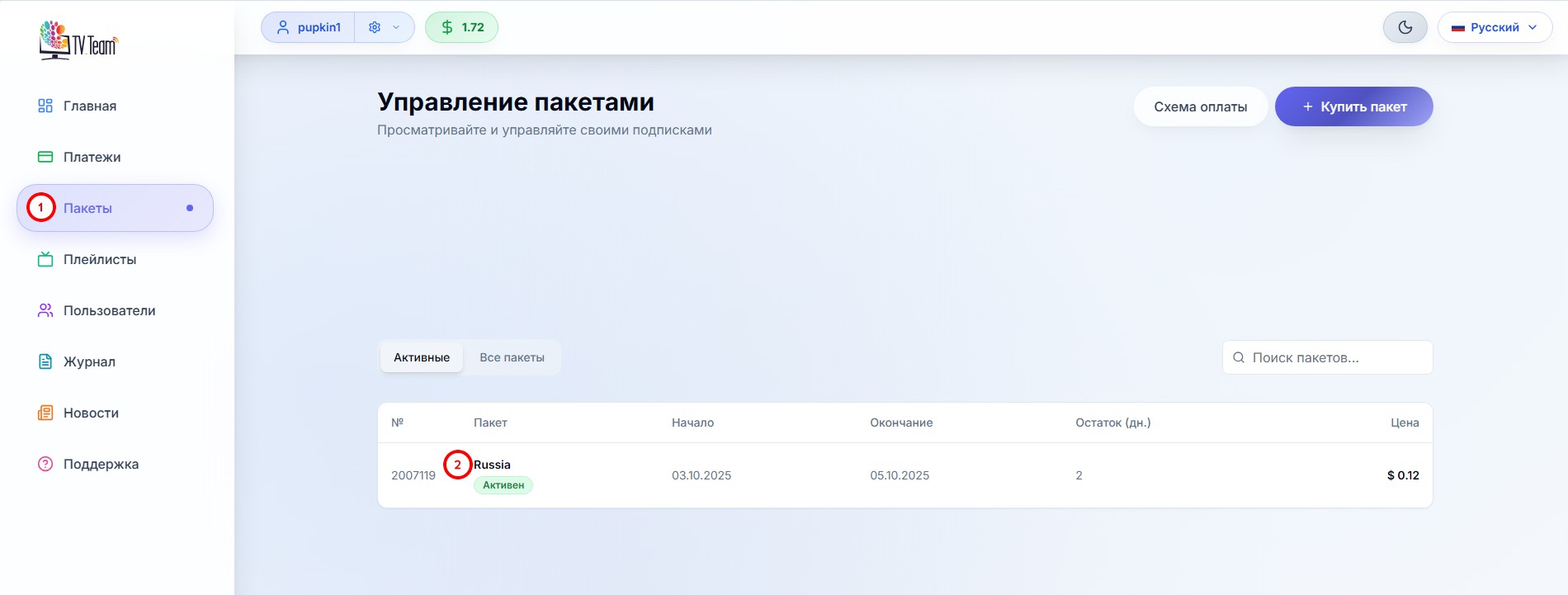
A window will open where you can buy the optional package you need,
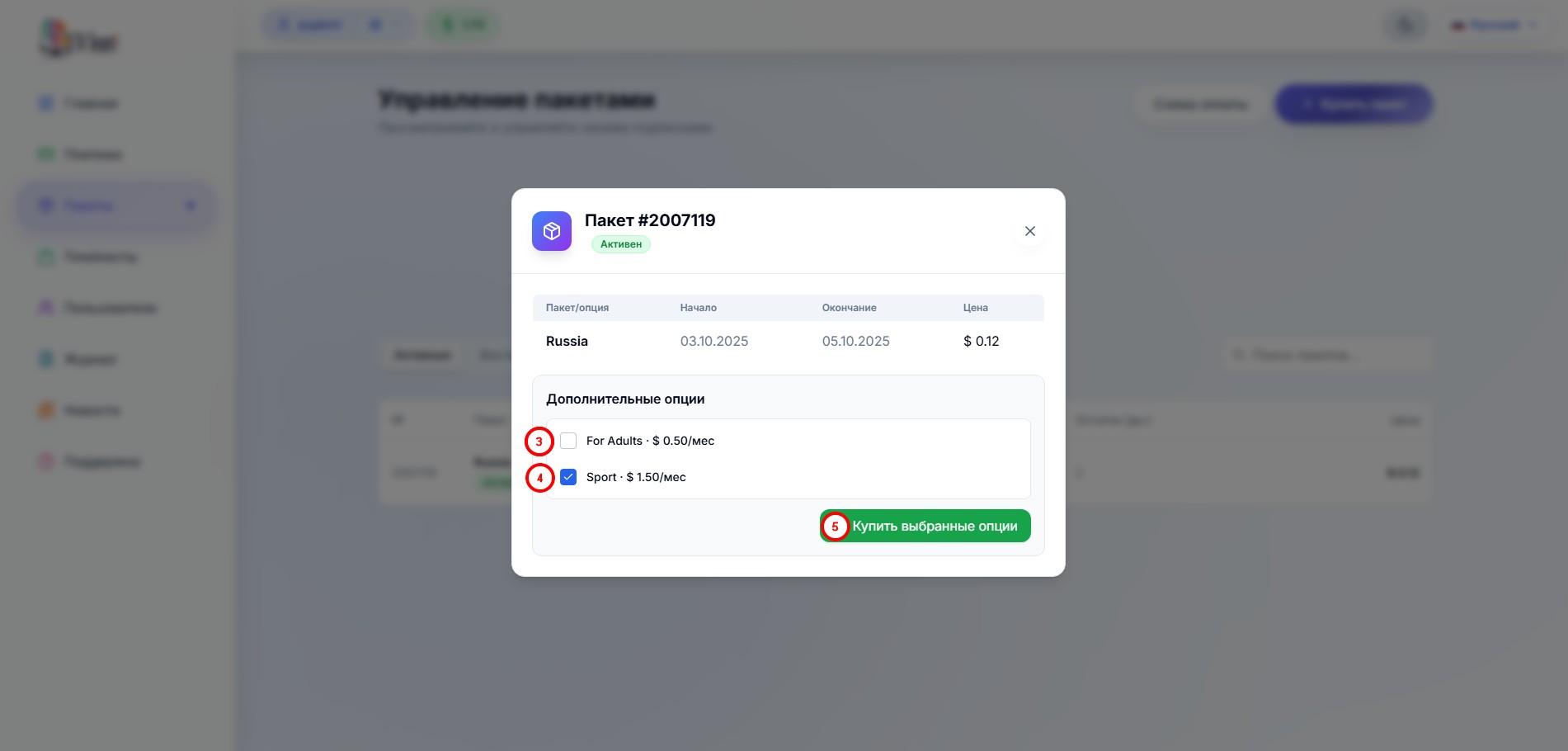
Check the corresponding box, the optional Sport(4) package is selected for adding in the screenshot.
After selecting the option, press the Buy selected(5) button.
Money must be present in the balance. The term of the package is automatically set the same as the main package, it cannot be changed.
Confirm your actions by pressing the Confirm(6) button
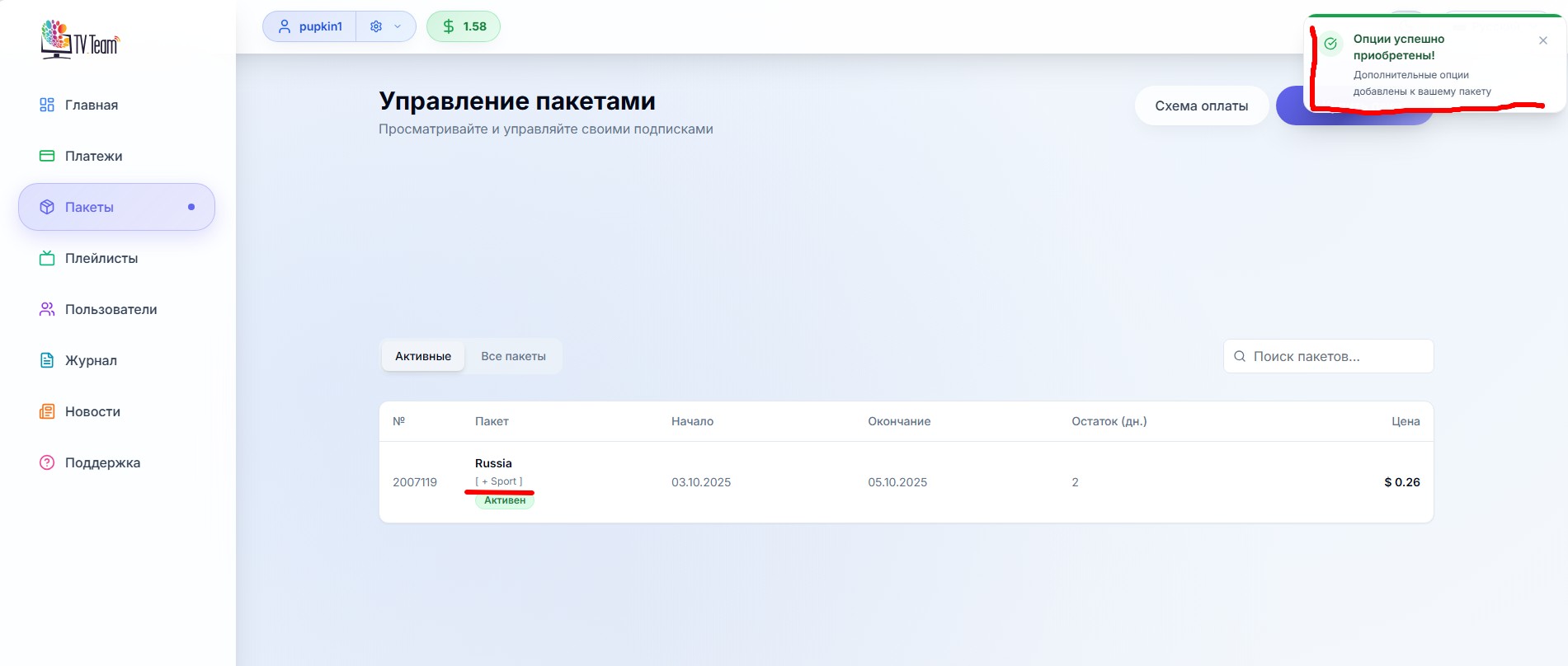
The purchase of the optional package will be confirmed by information in the upper right corner and in your package list, you will see the name of the purchased option.
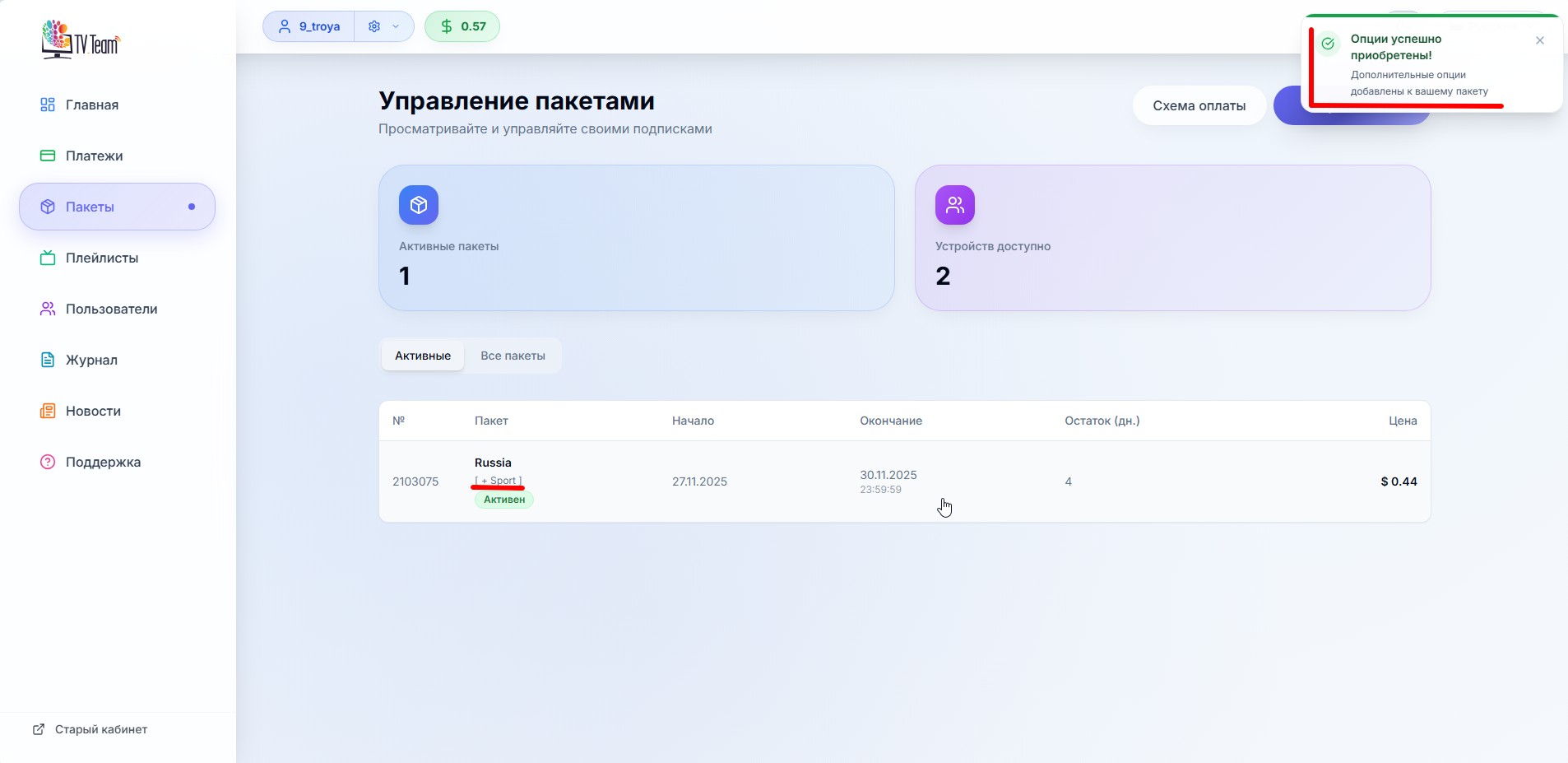
After purchasing options, you need to refresh the playlist in the player.
It's not possible to stop an option separately, only together with the main package.