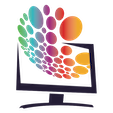When there are changes to the playlist such as changing the server, deleting or adding channels, it needs to be updated on your devices.
Wait a minute for the changes to activate, then your actions will depend on how the playlist is set up in the player:
- If the playlist is subscribed via a link (web address) and if the player settings specify to "Update the playlist when starting the player", then simply restart the player;
In other cases, press the "Update playlist" button;
With this type of playlist subscription, the player will download the new playlist file and replace the old one; - If the playlist is subscribed via a file, then download the new playlist file and replace the one in the player, then press the Update playlist button;
- Cloud players, like ott-play (FOSS and DRM), update the playlist by restarting the player, but sometimes it does not work (if you made changes to the list of channels in the player). In that case, you need to delete all channel categories in the player, except for the All category (you won't be able to delete it), and restart the player;
- We do not recommend using the OTT Pleer player and therefore do not provide any tips or instruction for it;
The reasons for not recommending it are explained in the instructions, one of the reasons being the difficulty in updating the playlist.