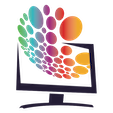Token - is your unique access key. Try not to disclose it anywhere, and if you have exposed it or suspect that you have, then change the token.
There is no need to change the token just because your TV is not working well.
You can check the token in your personal account in the Playlists section (1)
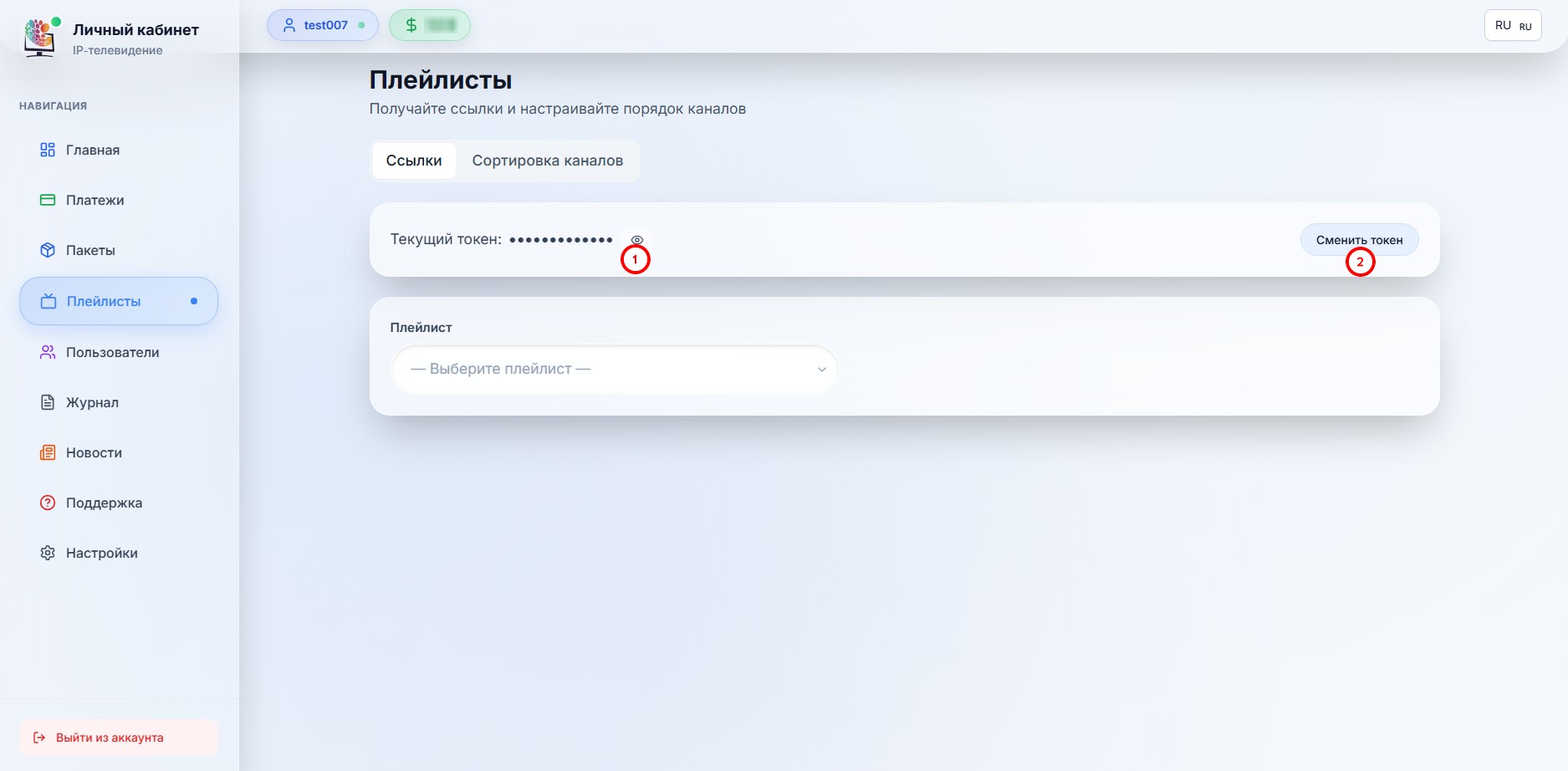
On this page the token (2) is hidden and to view it, you need to click on the eye icon (3) next to the token. The same button hides the token from prying eyes (by default it is hidden).
If you accidentally exposed the token or it has fallen into the hands of scammers, then change the token using the Change token button (4). After changing the token, you must update the playlist or the link to the playlist in your player, otherwise your TV will stop working.
If your channels are not working well, there is no need to change the token just because of this. First, go to the Journal section and if it only has your IP addresses, then you need to select the optimal server for your Internet.
How can the token fall into the hands of scammers? For example, when using a player like OTTplayer or a similar application.