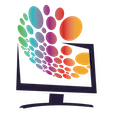To access your personal account, we have a mirror site http://tvteam.eu (via the main page of the service) or https://new.tvteam.eu, or https://tvteam.pro/
Also, try setting up the primary/first DNS in your router to the public Google DNS 8.8.8.8, or try other public DNS servers, our FAQ has a list.
If your playlist does not work, written in the player by the link, then you may need to edit your playlist link. For example, you have a link to the playlist http://troya.tv/pl/21/s6s6s6s6s6s6/playlist.m3u8 and you cannot watch, and your player cannot load the playlist, then you need to change tv.team in the link to troya.tv, or to tvteam.eu, or to team.ga, or to tvteam.pro, that is, your link should become:
http://troya.tv/pl/21/s6s6s6s6s6s6/playlist.m3u8
or
http://tvteam.eu/pl/21/s6s6s6s6s6s6/playlist.m3u8
or
http://team.ga/pl/21/s6s6s6s6s6s6/playlist.m3u8
or
http://tvteam.pro/pl/21/s6s6s6s6s6s6/playlist.m3u8
We do the same for the server speed check service, links:
http://speed.tv.in
http://speed.tv.team
http://speed.tvteam.eu
are equivalent.
EPG Mirrors**
http://tvteam.eu/tvteam.xml
http://tvteam.eu/tvteam.xml
http://team.ga/tvteam.xml
http://epg.team/tvteam.xml