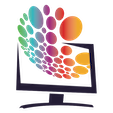Pay-as-you-go is not a package or a tariff, it's a payment scheme for viewing.
It can be selected in your personal account in the Packages(1) section, using the Payment Scheme(2) button.
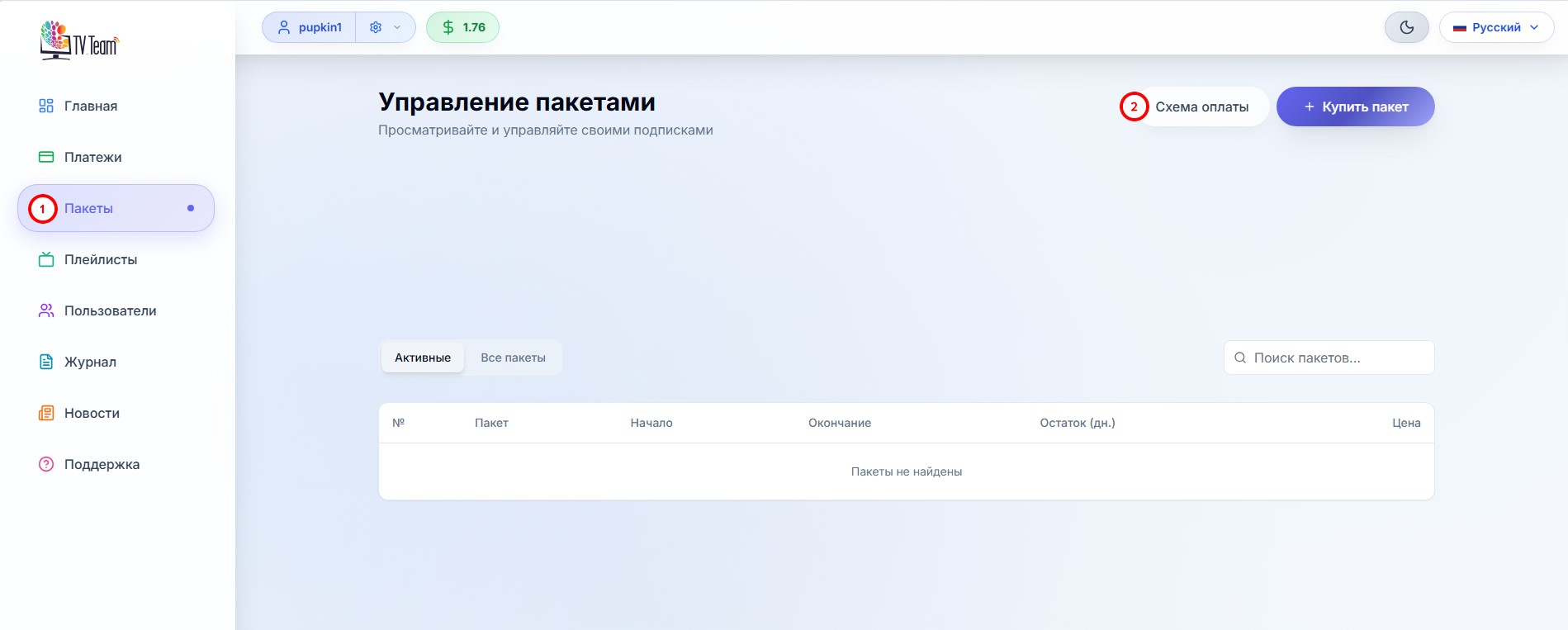
To switch to a pay-as-you-go payment scheme, you must not have a purchased package. If you are presented with a warning, it means you have a package, and you won't be able to change to the pay-as-you-go scheme.

If you don't want to wait until your package expires, you need to apply for its termination to our technical support or in our chat.
If everything is fine and you don't have a package, you will see the active button Switch to Pay-as-you-go(3)

Clicking this button will switch you to a pay-as-you-go payment scheme, and you will see this in the Packages section of your personal account.

You can switch back to prepaid payment scheme yourself. The switch is made in the same section of your personal account.
When switching to a pay-as-you-go payment scheme, the Switch to Pay-as-you-go button will change to Switch to Prepaid(3) (and vice versa).

With pay-as-you-go, the VIP package is provided, i.e., all the channels of the service and viewing is available on 20 devices simultaneously.