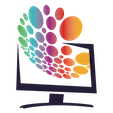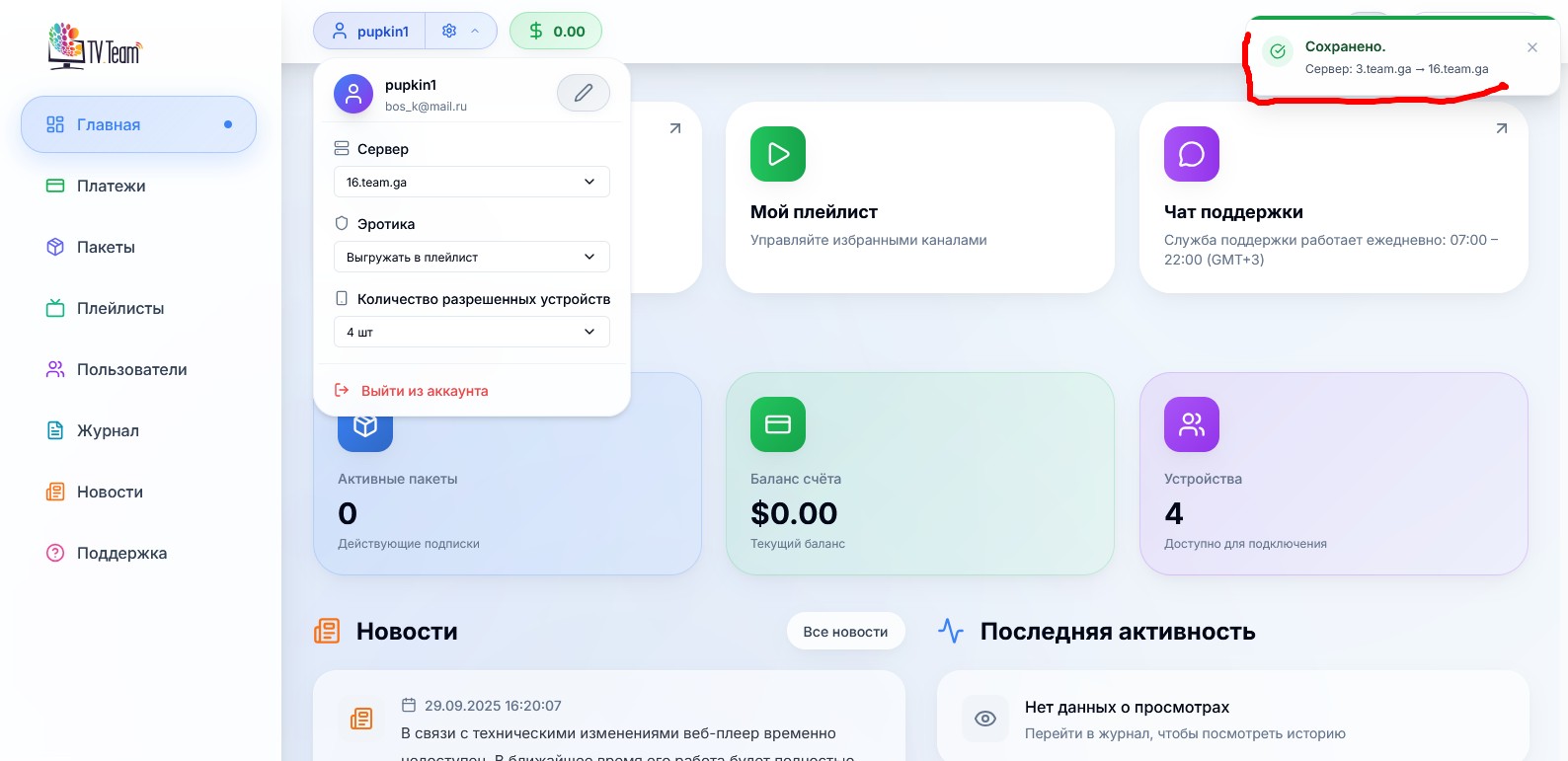¶ Yes, we have multi-room.
The number of channels viewed simultaneously (sessions) is a multiple of two, i.e., you can only choose an even number of available devices in your personal account - 4, 6, 8, 10, etc. (you cannot choose 3, 5, or 9). By default, simultaneous viewing of two channels is allowed (on one or two devices).
The cost calculation formula is as follows - number of permitted devices / 2 * base package cost (base package cost is the default package cost, i.e., for 2 channels).
The IP address doesn't matter, one viewing device can be in your city, and the second one can be on the other side of the globe, but in this case, you will likely face difficulties choosing the optimal server for different places.
If you have already purchased a package (subscription), and then decided to increase (or decrease) the number of permitted devices, then you can do this in your personal account yourself. The cost of a package with a larger number of devices will be more expensive, for example, a 4-session package costs twice as much as a 2-session package (6 sessions cost three times as much, 8 sessions cost four times, and so on).
You can also add a sub-user and buy a package for him, from the sub-user's playlist, you can simultaneously watch two more channels on your other devices. The cost is the same, but the second option (adding a sub-user) is more convenient - you can connect different packages, for example, a TV package for children and packages for your TVs (which may contain adult channels). Or a package with the addition of an optional "Sports" package and a package without it.
The number of devices (or channels) allowed for simultaneous viewing can be viewed and selected in your personal account in the Packages(1) section, where you can also select the required number of devices or change it(2).
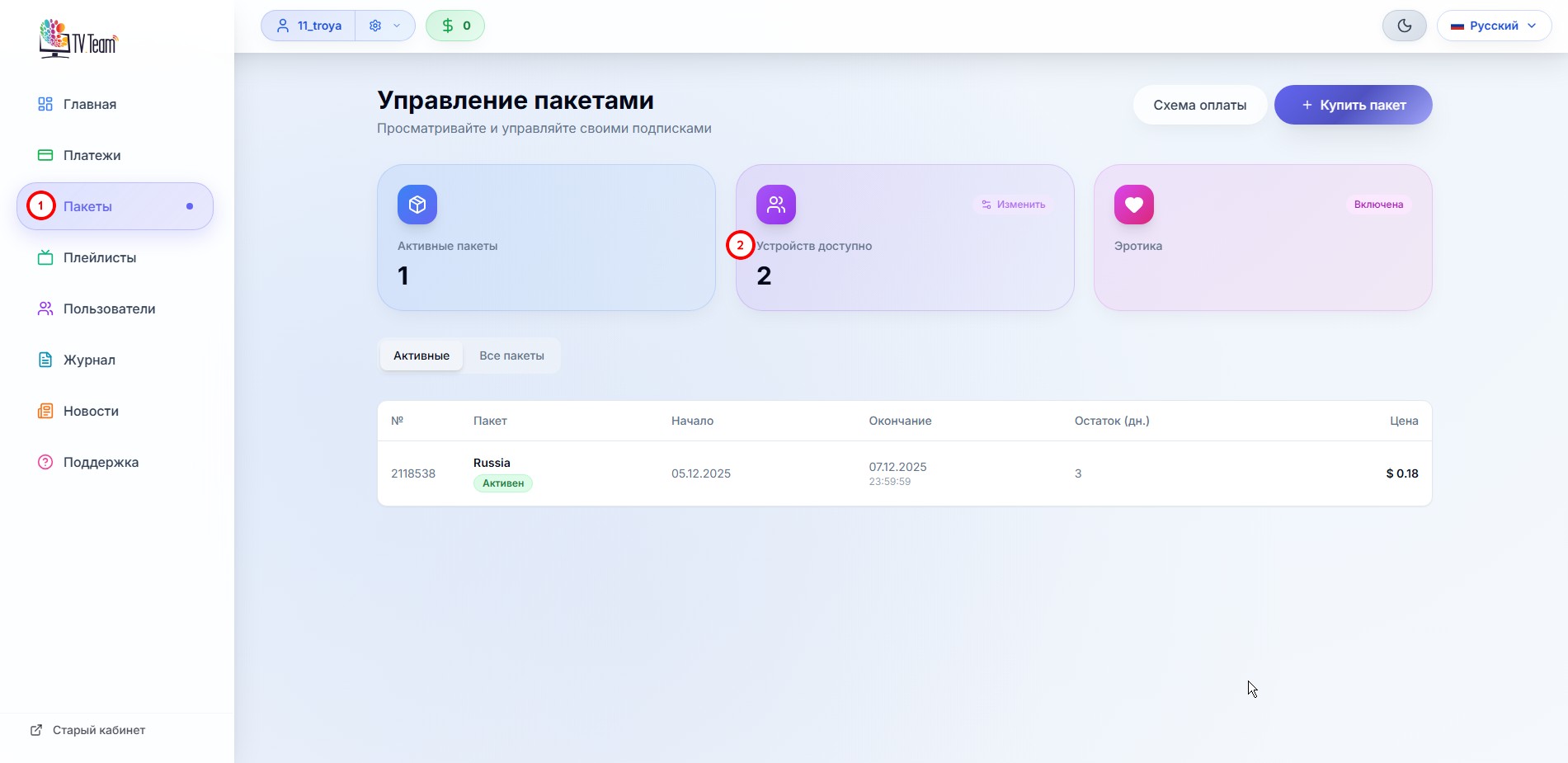
Remember, by default, viewing from 2 devices (2 channels simultaneously) is available.
There is no need to press any button to save changes, new field values are saved automatically. You will know that the changes have been saved by the info box that appears in the top right
If you need to watch, for example, five channels (sessions) at the same time, then you choose 6 available devices. You can watch up to 6 channels simultaneously.
ATTENTION! The web player is also a viewing device, and if you have launched a view at home, someone from your family is watching at the dacha, and you also launch a web view, then this will already be three channels watched simultaneously, and you will get a ban on viewing for 10 minutes, an informational video will turn on for you. You can see the message about this in your personal account in the "Journal-Work Log" section, and in the "Journal-Viewing Log" section you can see the sessions (channels) with which you violated.
After 10 minutes, the viewing will resume, but if you do not correct the violation (do not remove the view of the extra channel(s)), then after a few minutes you will receive a repeated ban and this will continue until the violation is eliminated
WARNING! On many devices, if you do not turn off the player and at the same time turn off the device with the remote control button in standby mode, the player remains working, and if you, thinking that you have turned off the view on this device, start watching two more channels, then you will get a ban.
Also, many devices have the feature to turn on in working mode when electricity disappears and appears, so don't forget to completely de-energize such devices, leaving for a long time from home or from the dacha.