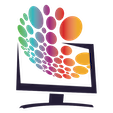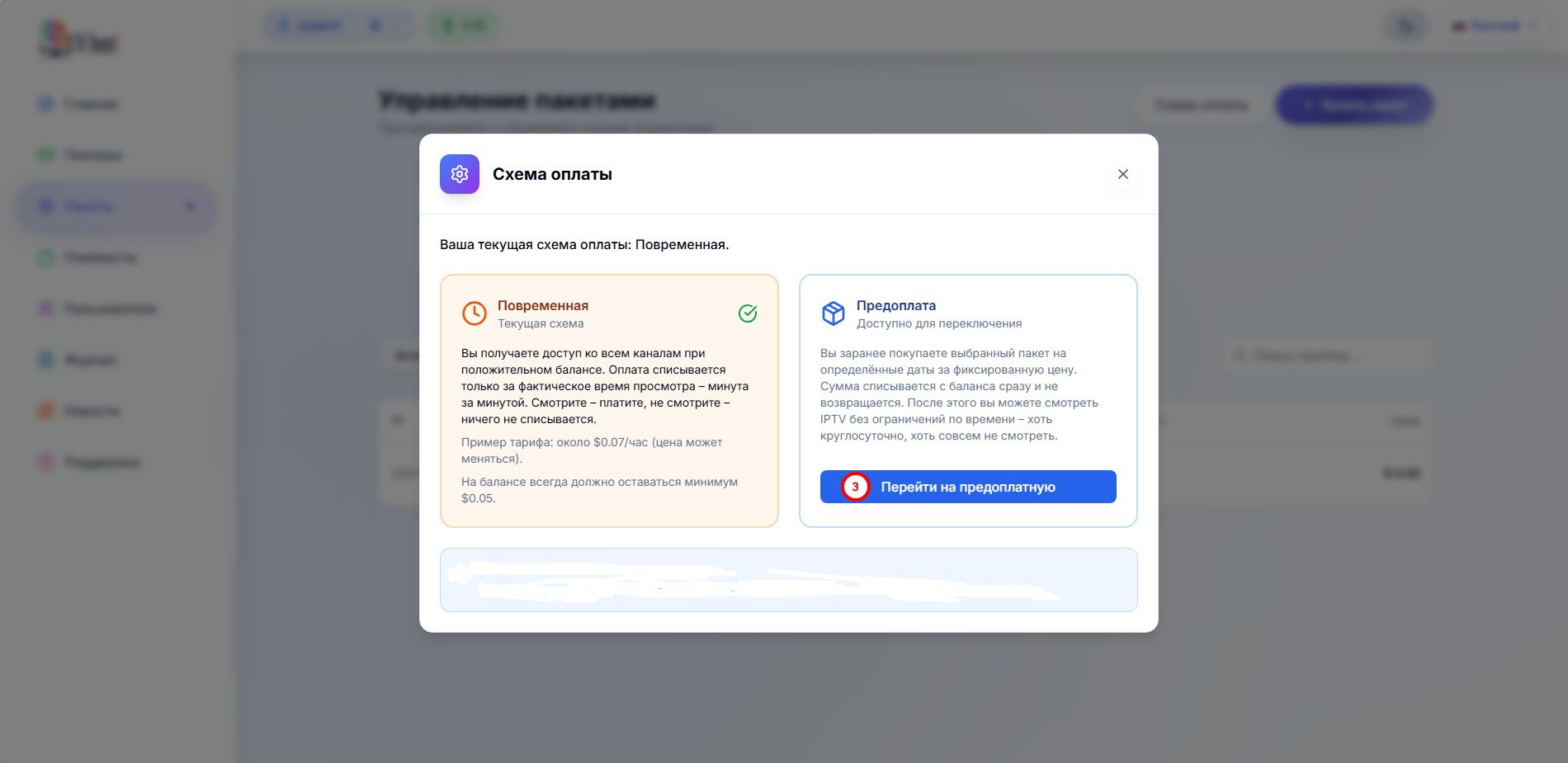You can view the available packages of our service, as well as their prices and the channel lineup of these packages, in your personal account in the Home(1) section by clicking the Compare(2) button.
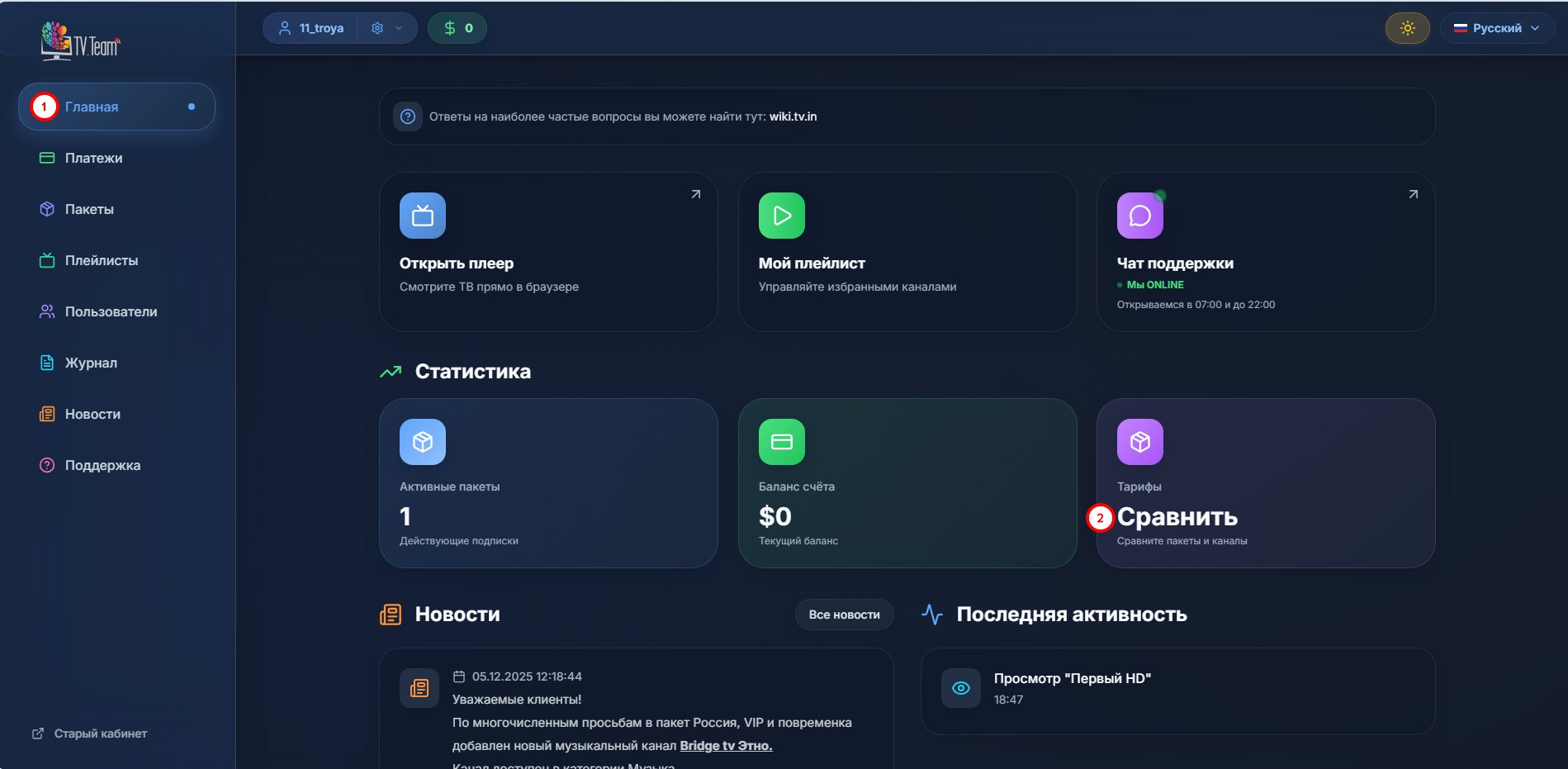
You can also view the available packages of our service, their prices, and the channel lineup of these packages, on the start page https://tv.team/ (or mirror https://tvteam.eu/).
We have discounts for long-term 3 months, 6 months, and 12 months packages purchase, respectively 2.5%, 5%, and 10%.
You can see the cost of a package for a year, for example, by selecting the desired package in your account and clicking the "12 months" button, the system will show you how much a one-year package costs or will tell you how much you lack to purchase a one-year package. By adding the balance amount with the specified amount, you get the cost of a one-year package.
If you need to compare packages, then go here.
Our service offers two payment schemes for viewing: Prepayment and Pay-per-view.
Prepayment - you buy the required package for a specific period, immediately pay the required amount for it, and watch this package for this entire period, even without turning off the device with the player. By default, simultaneous viewing of 2 channels (sessions) is available regardless of the IP address. It can be increased to 20 simultaneously viewed channels, but the package cost will also increase, for example, the package cost for 4 simultaneously viewed channels will be twice as high as for 2 (for 6 - 3 times, for 8 - 4 times).
Pay-per-view - you are given access to all the channels of the service, i.e., to the VIP - All Channels package, there should be some amount on your balance (not less than 0.07 dollars) and you pay only when you watch TV (not watching - not paying). The cost of one-hour viewing is 0.07$ for one device. The tariff is per minute. Simultaneous viewing of 20 channels is available regardless of the IP address, the cost of viewing all these 20 channels for an hour will be 0.07x20=1.4$/hour.
The payment scheme from Prepayment to Pay-per-view can be changed when there is no purchased package in the personal account in the Packages section.
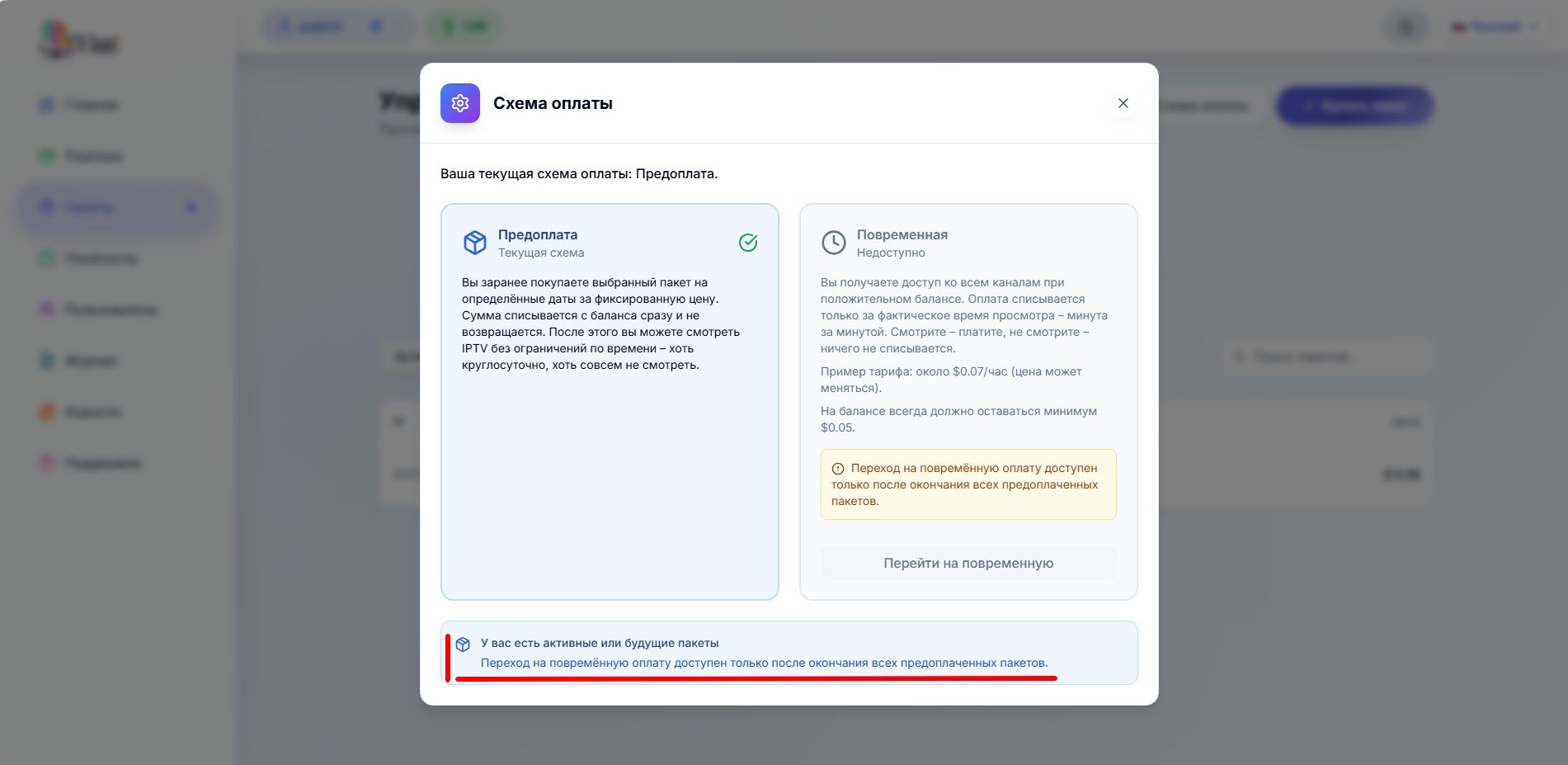
To stop a package you need to contact technical support through the Support section in your personal account or in our chat.
You can change the payment scheme back (from pay-per-view to prepayment) at any time yourself.