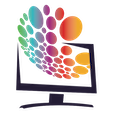If you're seeking help in chat with a problem, make sure to provide enough information. For example, when asking questions about channel problems, accompany them with the following information:
provide a table with the results of your internet speed test to our servers;
specify your player and the device it is installed on;
mention how this device is connected to the internet, by cable or via wi-fi;
check the operation of the channels in the web player in the user area in the "Main"-"Open player" section and report the result to the support.
For financial-related questions, please provide the following:
name the payment aggregator that you used to pay, i.e. what you chose in your user area to make the payment;
provide a receipt in PDF format;
familiarize yourself with this information;
if you are just about to make a payment and cannot choose a payment aggregator, please indicate your country.
In the user area under Main, there is a Support Chat button through which you can enter our chat and ask your question.
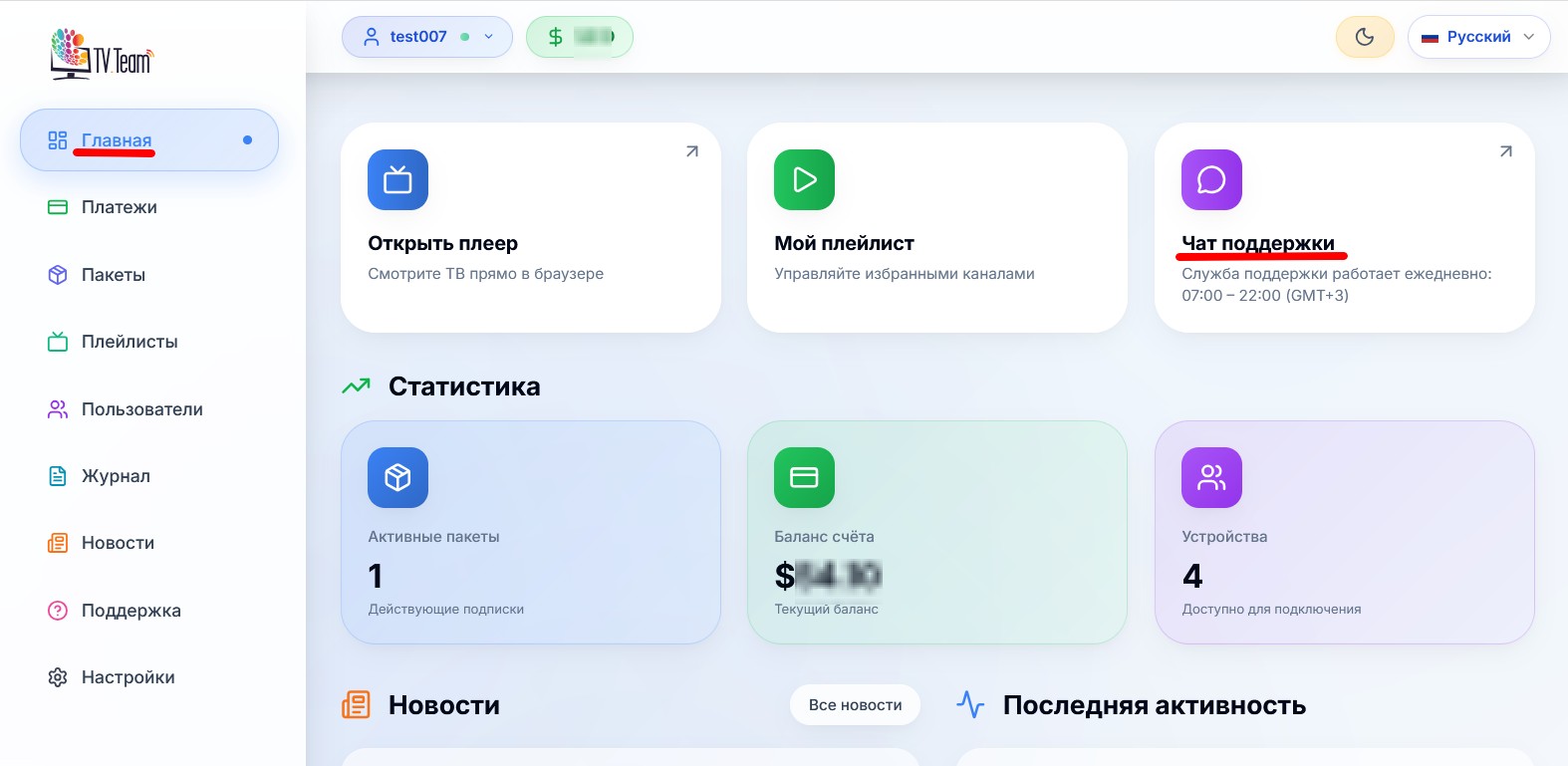
After clicking the Support Chat button, a chat window will open in another window.
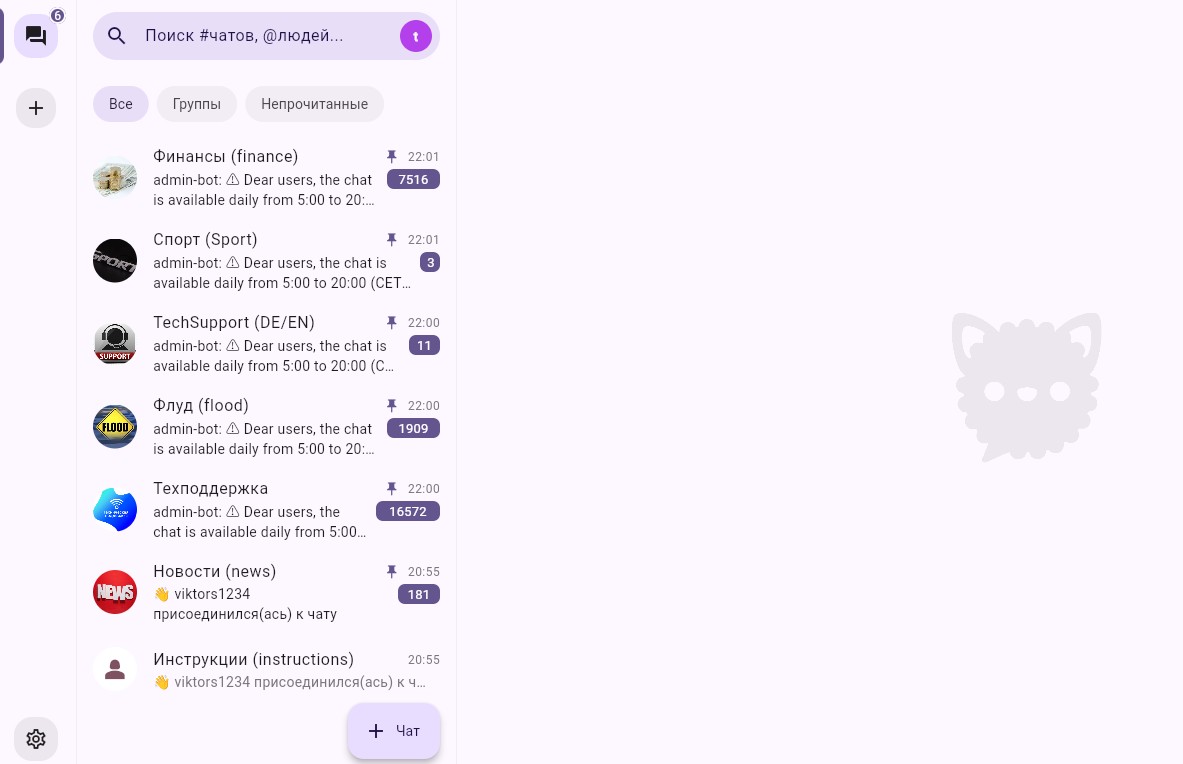
Take note of the list of chat rooms, they are for different issues or topics, try to post your questions in the corresponding rooms, I think from the room name it is clear what questions it is dedicated to.
When you choose the appropriate room, the chat itself, its list of messages, will open.
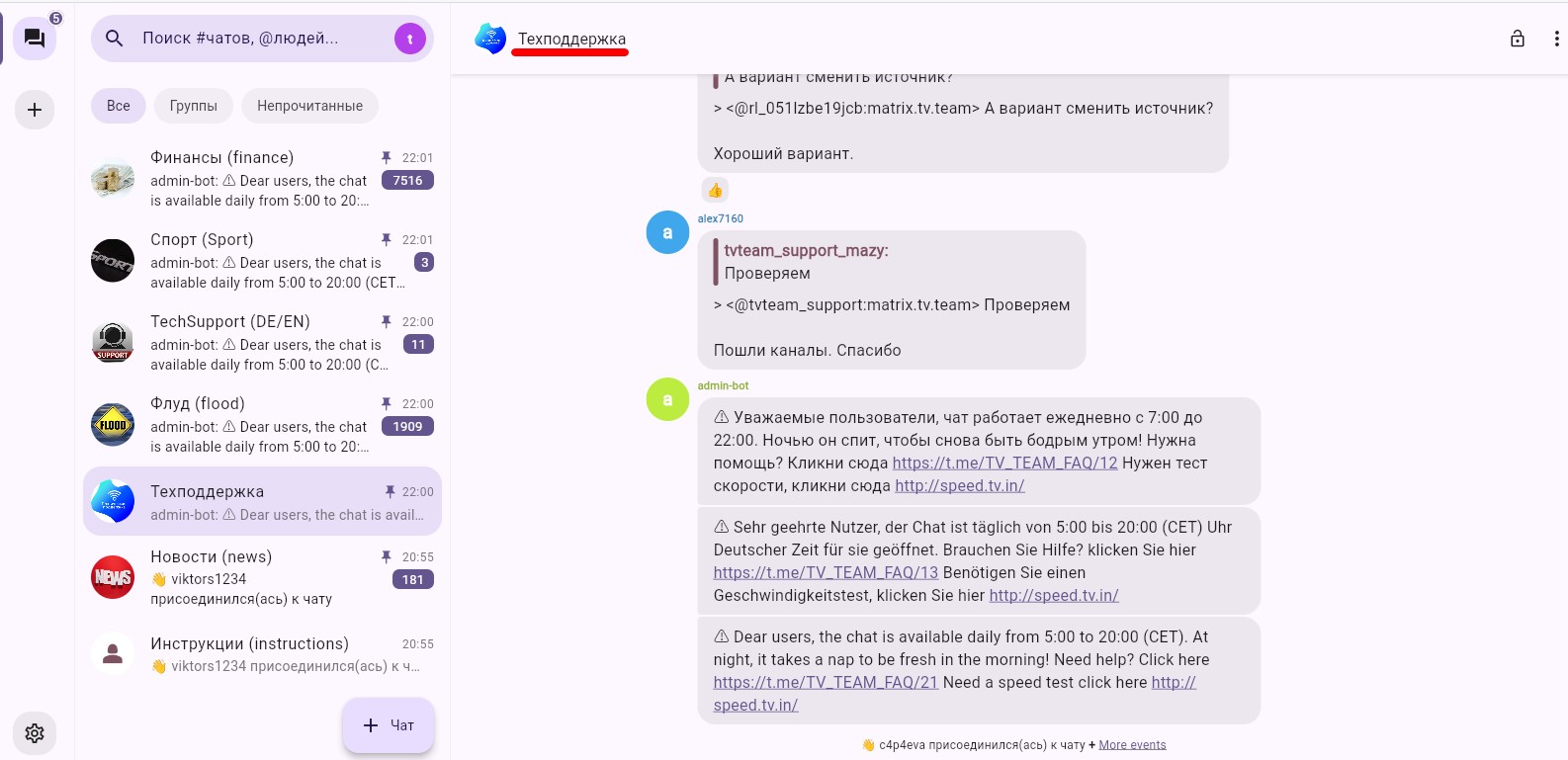
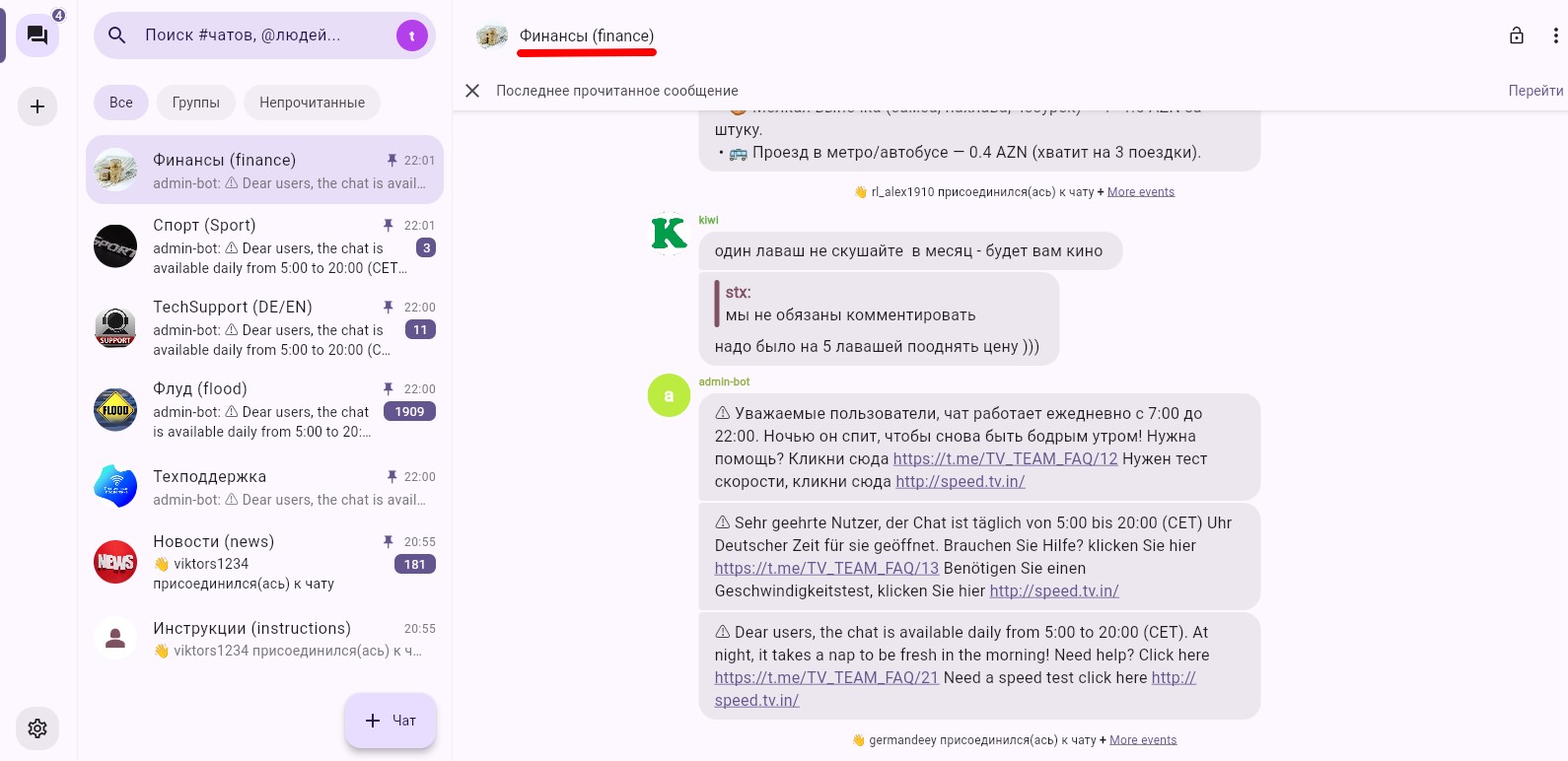
Don't rush to write your questions and problems, don't think that your situation is unique in any way, scroll up the chat page, read the last few messages, you might be writing your question just under the answer to it, which is not welcomed in any community.
When entering chat, be sure to check out the News (news) room, where the latest news of the service is published.
You can launch the chat not only from the user area. There are clients (apps) of this messenger for various devices. You can find them here.
To enter the chat, you need to use the username and password from the user area, also for entry you will need to specify our server matrix.tv.in or matrix.tv.team.
ATTENTION! If you are doing everything correctly, but cannot enter the chat, and the system is complaining about the wrong login/password, then contact support through the user area. They will check your problem and, if necessary, help solve it.