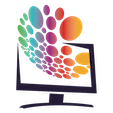The first thing you need to do is wait 30 minutes after making a payment. Many people miss this requirement though they agree to it by ticking a box.
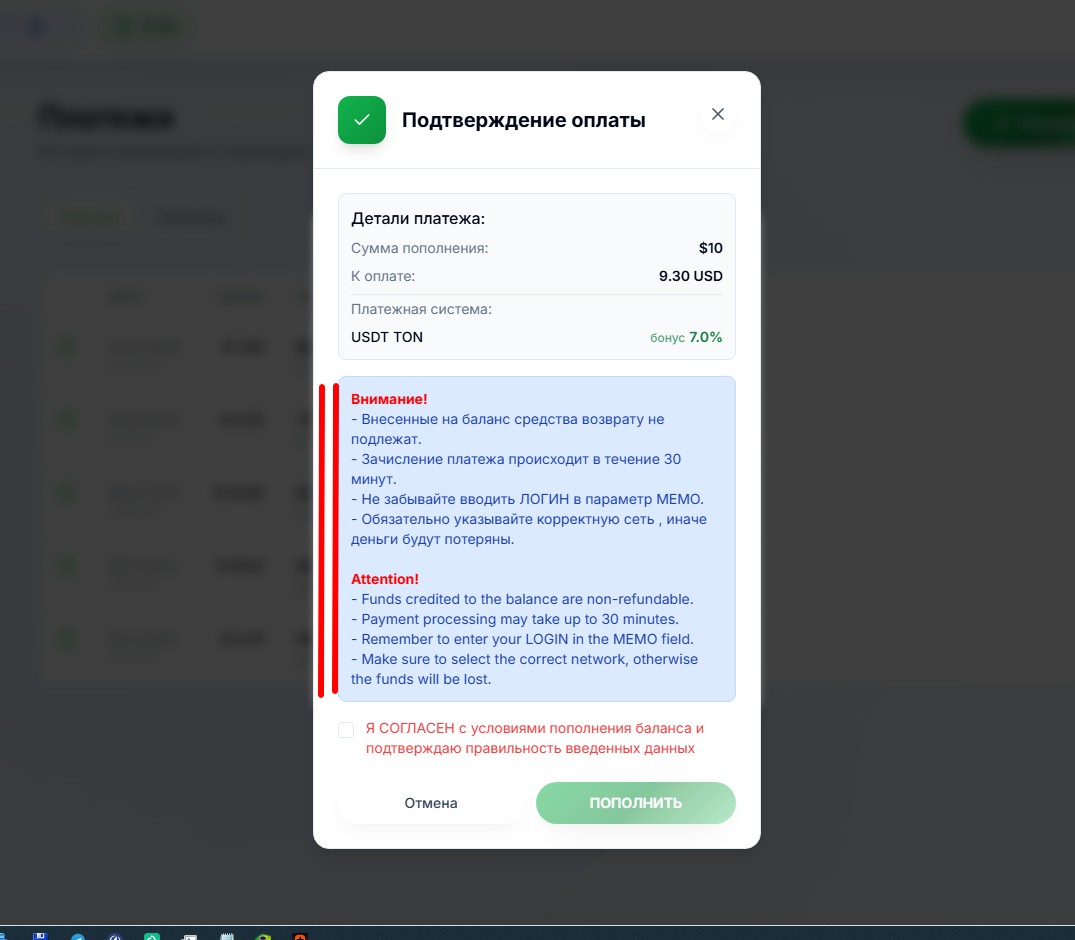
When paying via StreamPay, you need to wait 1 hour!
Secondly, we do not employ telepaths, psychics, wizards, witches, or clairvoyants, so when contacting support, you must specify the payment system (payment aggregator) through which you paid (which you selected in your personal account)!!!
Thirdly, if you have more than one account on our project, check the receipt of money on the balances of those accounts that you logged into on the day of payment and immediately before making the payment. Such situations often occur when people forget to log out of one account and into another, make a payment, and then wait for the money on another account, even though it has long been on the first one.
If half an hour has passed and there is no money and you have checked all your other accounts, then:
- if the payment was made via TON or USDT TON, then write in our chat or to our support via your personal account under the Support section, provide a link to the blockchain payment; if you paid through the @Wallet bot, then this link in your payment history will be signed as "Open in Explorer" (View in Blockchein Explorer (English version));
- if the payment was made via Cryptomus, then write in our chat or to our support via your personal account under the Support section, provide detailed payment data, including a link to the blockchain payment or the HASH (TxID) number of the payment indicating the currency/network;
- if the payment was made through StreamPay, OVERPAY, Horizon or another payment aggregator not mentioned in these instructions, the write in our chat or to our support via your personal account under the Support section, provide a payment receipt in pdf format; we will handle the issue with these aggregators ourselves;
- in other cases (AnyPay.io, Freekassa, b2pay, Plisio) write a message to the payment aggregator support (links below), through which you made a payment roughly with the following content:
Hello. Please check my payment from such-and-such a date at such-and-such a time. Paid by such-and-such means. Thank you. * ("such-and-such", "such-and-such" - of course instead of them you should specify your date, time, and method of payment). * If the message allows you to attach a receipt, attach it, if not, the aggregator support will ask you for a receipt, usually in the form of a screenshot, but possibly a pdf format file.
Next, wait for a response from support, it may be delayed. Periodically check the spam folder in your mail if the request was sent by email.
A receipt is needed when solving payment problems!!!
¶ Links to payment aggregator support:
¶ 1) Freekassa aggregator support
Application form:
https://freekassa.com/support
or https://freekassa.ru/support
or Telegram bot http://t.me/fksup_bot (topic Payment Search)
ATTENTION! the aggregator does not require the entry of captcha (CAPTCHA), therefore the appearance of such errors
is due to your browser, in such cases try the following:
a) without closing the window, change the subject of the message and try to send the message again;
b) use a different browser;
¶ 2) b2pay aggregator support
The aggregator has automated the resolution of non-accrual issues, so when making a payment, do not rush to close the payment form page and save the invoice number (token) of the payment until the money is credited to your balance!

On this page, you can recheck the payment, if the money has been debited from your card, but the balance has not been credited, a bank statement for your card will be required to provide to B2pay support.
If you have already closed the page, then look for it in the browsing history in the browser, the page looks like this:
https://payment.b2pay.now/checkout-page/status/f00c42d0-80fb-11f0-a502-bc24113fded3 (where f00c42d0-80fb-11f0-a502-bc24113fded3 is the payment token).
This token is given as an example, you will have your own payment token, no need to provide this token to us!
When contacting our support, provide these links necessarily, you don't need to provide a check, only at our request.
Also, you can contact B2pay support using the bot on the payment page for processing "lost" payments @CheckPaymentStatusBot, when contacting you will need to specify the payment token invoice (invoice number) and if necessary upload the payment (receipt) or bank account statement (scan) . When you press the Start button, the bot will send you to some unknown manager for bot commands. Don't be scared, the bot command is:
/invoicestatus payment_token or /status payment_token
(for example /invoicestatus 6eaf7a4e-6c7f-11f0-bb34-2ed59e7538e3).
You can see your payment token on the payment page, remember - you do not need to close it until the money is credited to your balance.
¶ 3) AnyPay.io aggregator support
Application form:
https://anypay.io/support;
¶ 3) Plisio aggregator support
Write an email to the aggregator at support@plisio.net, be sure to provide detailed payment data, including a link to the blockchain payment or the HASH (TxID) number of the payment indicating the currency/network.
Wait for the aggregator's response, don't forget to check the spam folder in your mail.
Attention! Don't forget to check the spam folder in your mail, the aggregator's response may go there. Also, no aggregator requires you to enter captcha when writing an application for support, so if you are asked to enter captcha when writing to the aggregator through the form, this is a problem with your browser, open the application form in another browser.
Another user wrote that he changed the subject of the message and it was sent without requesting a captcha, give it a try.
If you have not received a response from the aggregator within 24 hours and this response is not in the spam folder in your mail, then write a message to our support via your personal account Support section (preferably) or in our chat.
Be sure to specify the date of payment, the payment aggregator which you paid through and inform us that you have already written to the aggregator's support and have not received a response from them or received a response, but in it they ask you for something you do not have. The response from support will come to the email you provided, so make sure that this email is valid and accepts mail from us. Usually, the support responds within a few hours, if there is no response, then try to write specifying another email, maybe your mail does not accept letters from us. Also, check the Spam folder, maybe the response from support is there. In their response, the support will ask you for a receipt and a screenshot of the response from the aggregator's support.
To respond to our support you do not need to start a new ticket through the personal account, answer the email that you received with our answer, in your mail.
FAQs:
- "Why should I write to the aggregator? You provide it after all."
This question periodically arises. We answer - because you are the payer, you specified your email when making the payment, you have all the payment data that the aggregator may require, so do not waste time on such questions - you still have to write.- "What does the aggregator have to do with this? These are your cards/phone number/wallet number."
We answer - you don't pay us directly! That is, all these card numbers, telephones, wallets and their data have nothing to do with us, we do not know who Rasul Rasulov Rasulovich or Ivanov Sidor Petrovich are, whose cards the aggregator gives you for payment and to whom the phone number belongs! The payment aggregator is a mediator between your bank and ours, you pay the payment aggregator, not us, whether you paid the invoice issued in the personal account or not - only the aggregator can say, if you did everything correctly, did not violate the conditions of the aggregator, did not make mistakes in numbers, then the payment is credited automatically within 30 minutes maximum. If the payment has not been credited - it means you have done something wrong, for example, instead of the amount of 489 rubles. indicated the amount of 498 rubles., or paid according to the old details, or made a mistake with the card/phone/wallet number, or the aggregator had a glitch, but in any case, your money did not come to us and only the payment aggregator can solve these issues.Therefore, write to the aggregator's support as a payer and wait for their response.
p.s. The question often arises - "How do I send you a file (pdf, screenshot, etc.)?";
One of the ways:
- when responding to an email that came to you with our answer, attach the file to your letter;
- post your files on any file-sharing site and include a link to that file in your reply.
Examples of file-sharing sites: https://transfiles.ru / https://postimages.org / https://imgur.com/upload / https://yapx.ru/upload / https://ltdfoto.ru / https://iimg.su