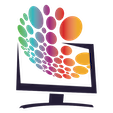Smart IPTV - an excellent player for viewing IP television. It handles large data streams and archives well. It runs on Android TV, LG and Samsung TVs, and the MAG set-top box.
Player support in Telegram https://t.me/siptv_Help
This program is paid, but after installation, you are given a seven-day trial period. If you liked the player, then, after the trial period, you can buy it, making a one-time payment of 5.49 EUR on the website https://siptv.eu/activation/, specifying the MAC address of your device and paying the specified amount.
So, we download the player for our device from the official player page https://siptv.app/howto/
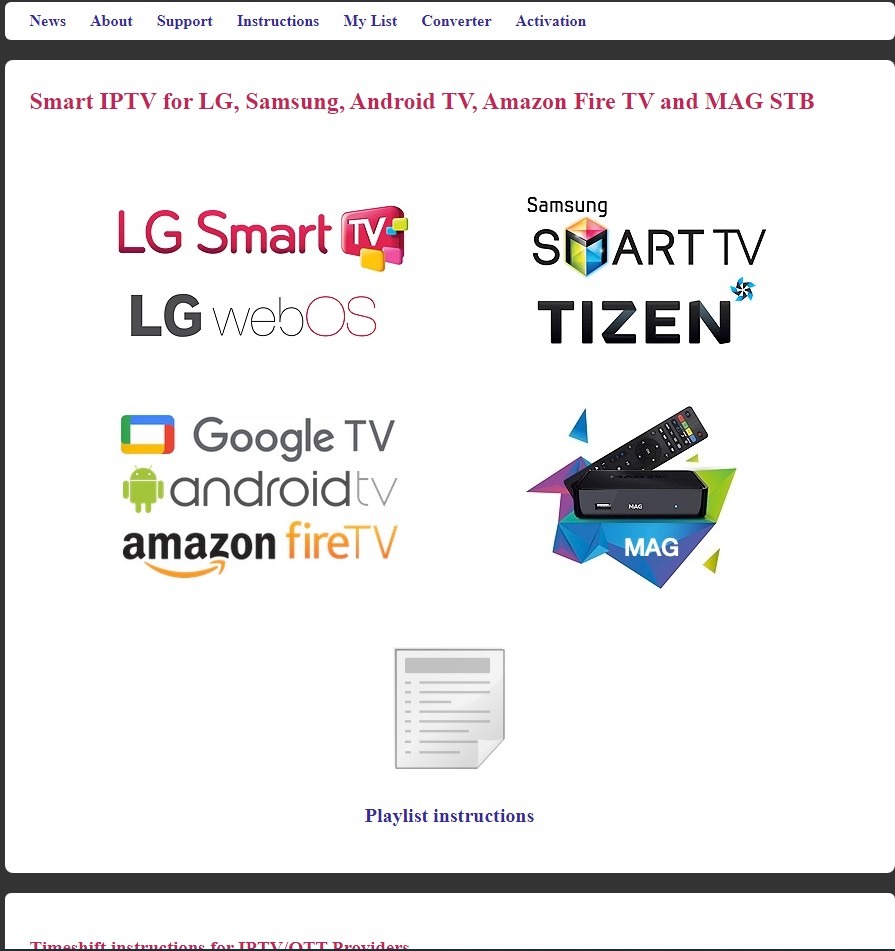
We install the application on our device.
After installing the application, the first time it is launched, a window with the MAC address of your device will appear, you need to remember it, it is necessary for purchasing the program and loading playlists into the device. It is better to write it down, although if you know how, you will easily find it in the settings of your device.
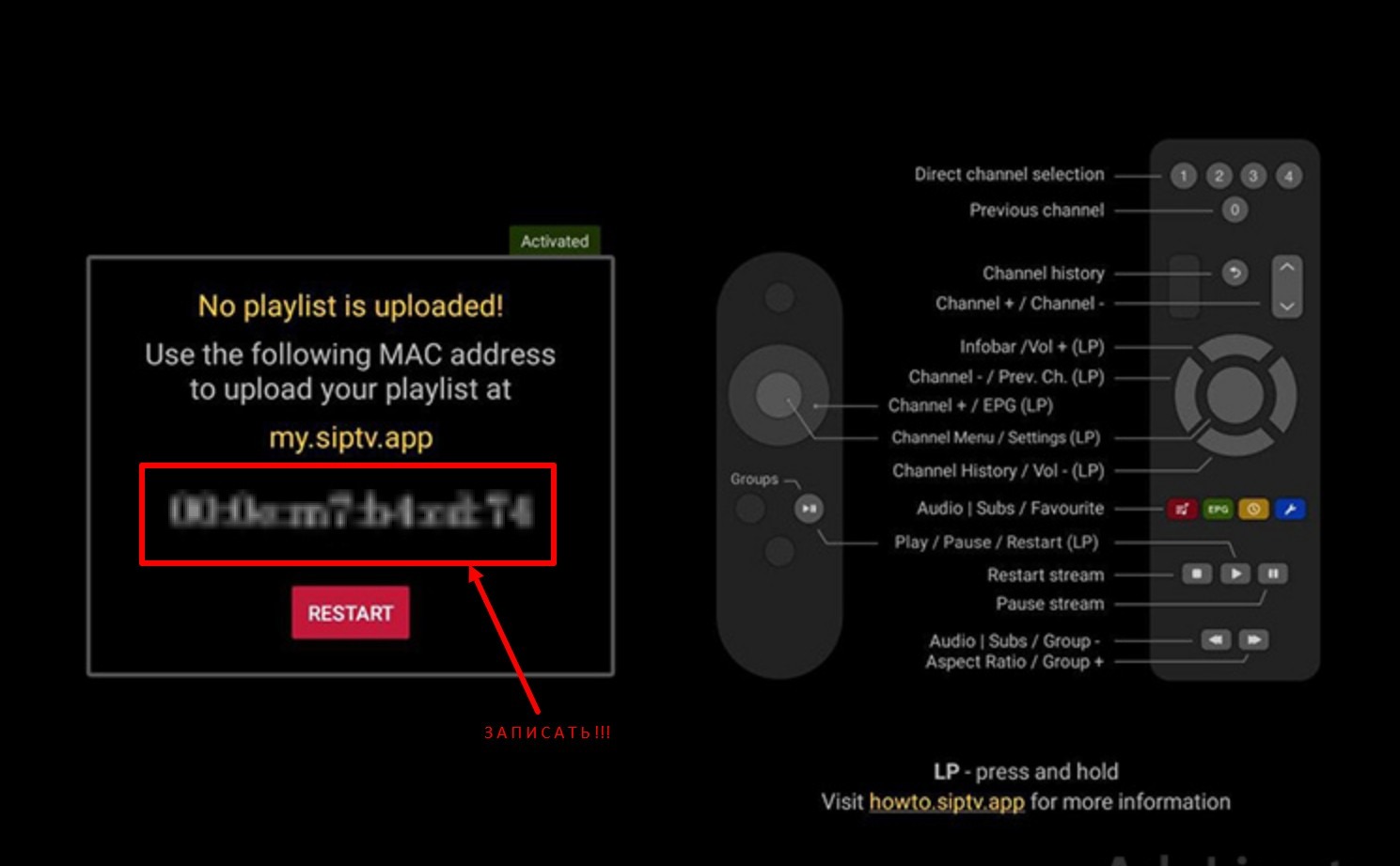
Now that you have noted the MAC address, go to the Smart IPTV website in the playlists section https://siptv.app/mylist/
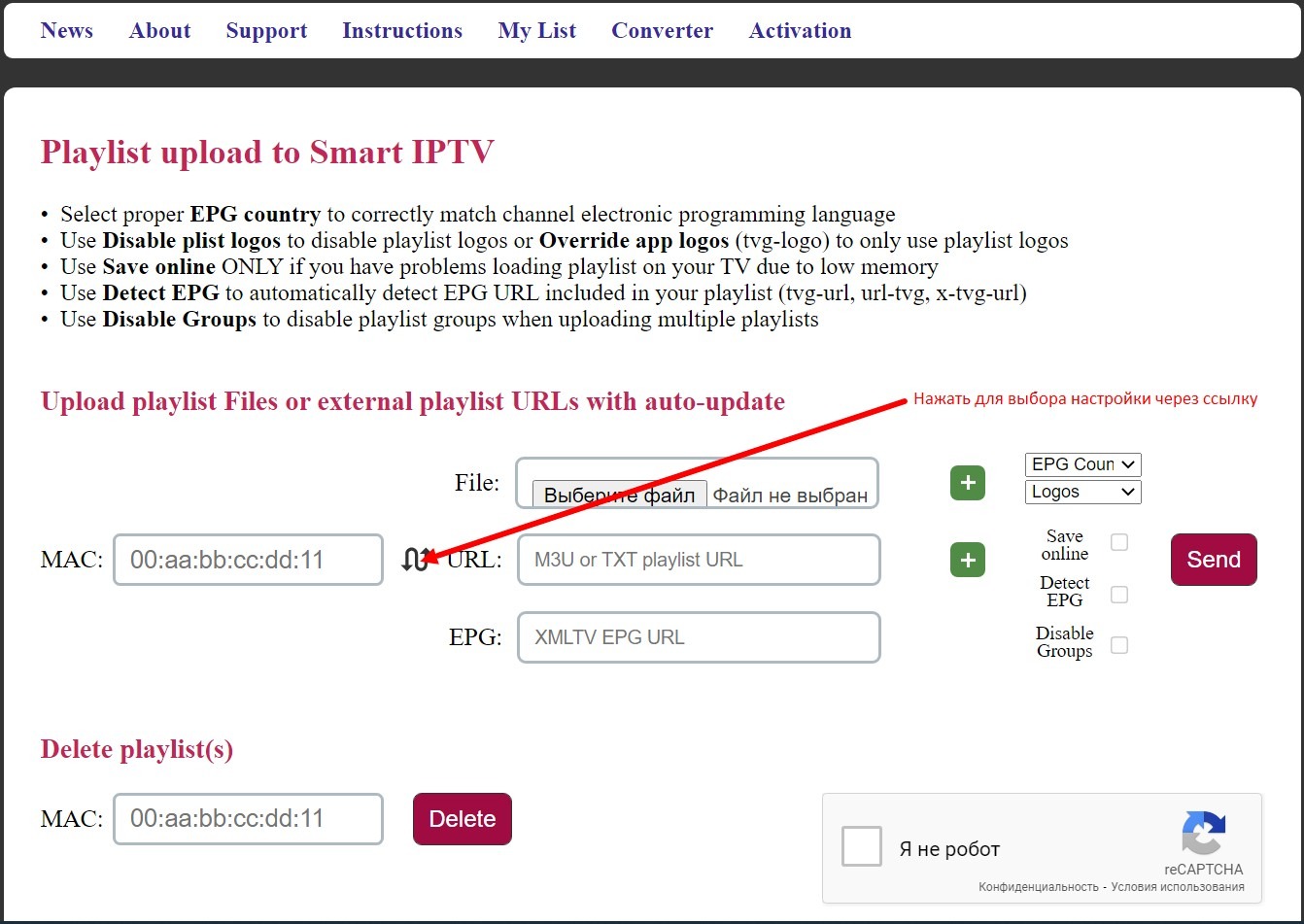
Be sure to click the "snake" to select player settings via the playlist link (by default it is set via file). Although it is your choice.
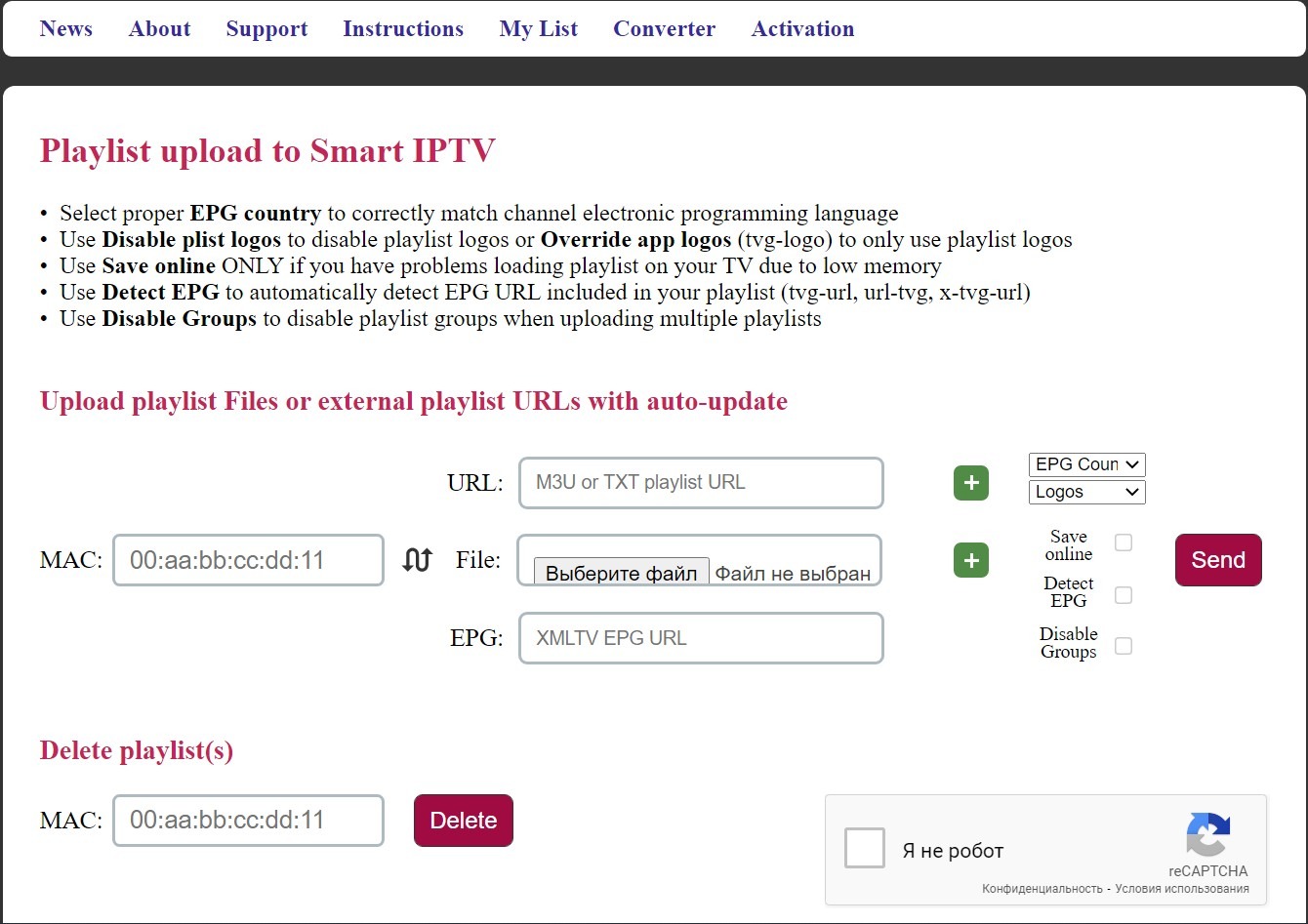
The File: and URL: windows have swapped places. Please note, the URL window should be above the File window.
In the URL field, write the link to the Smart IPTV type playlist (6.1 Where to get a playlist? Where to get a link to the playlist?)
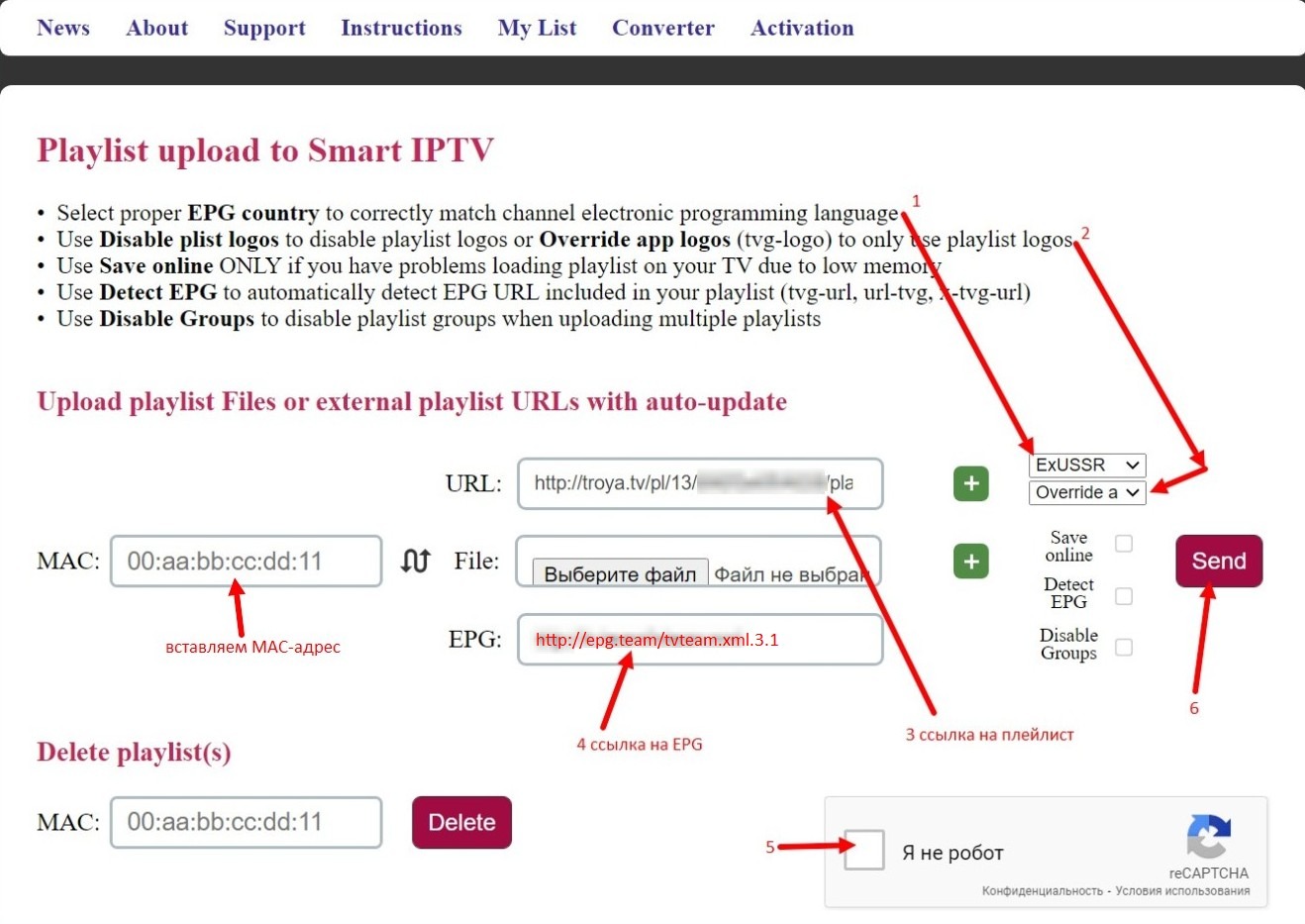
In the field indicated by arrow 1, we choose the EPG display language, for the countries of the former USSR, select ExUSSR. In the field indicated by arrow 2, we select Logos (here you need to try options). In the field indicated by arrow 3, we write our link to the Smart IPTV playlist. In the field indicated by arrow 4, we write a link to the EPG (3.1 TV program (EPG). Where to get?). In the MAC field, we write down the MAC address received after installing the program, the one that you were supposed to remember (write down). We confirm the Google captcha (arrow 5) and click the Send button (arrow 6).
If you did everything correctly, you will have a list of channels and you can start watching.