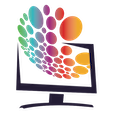Fire TV Stick may run on the Android operating system, but it's not so straightforward to install third-party applications from sources other than the Amazon store. It's not simple, but it's not difficult either. This guide will cover one way of installing apk files on your Stick.
Firstly, you need to enable the installation of applications not from the Amazon store (i.e., from unknown sources) on your Fire TV Stick. To do this, navigate to Settings ~> System ~> Developer Options (or Settings ~> My Fire TV ~> Developer Options) and activate ADB Debugging and Apps from Unknown (or Install unknown apps). Below are some example windows:

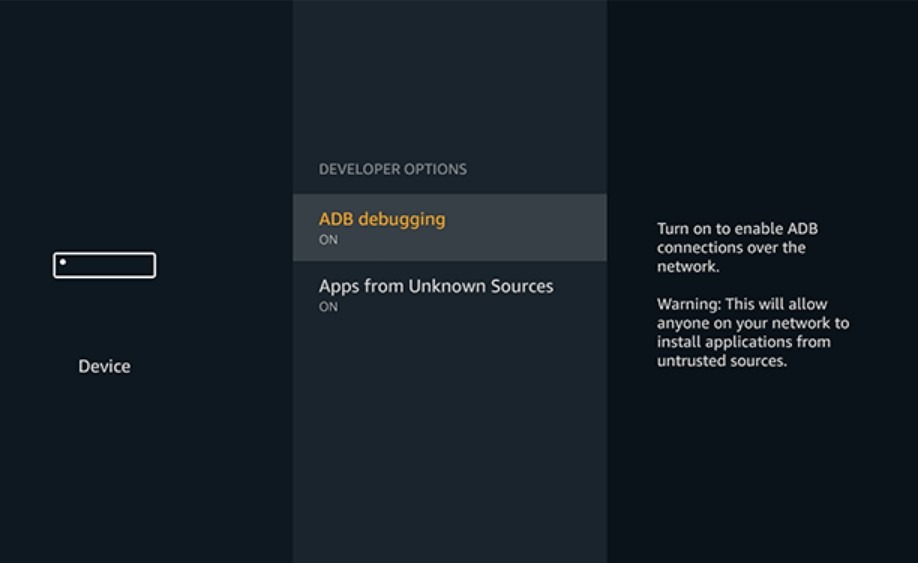
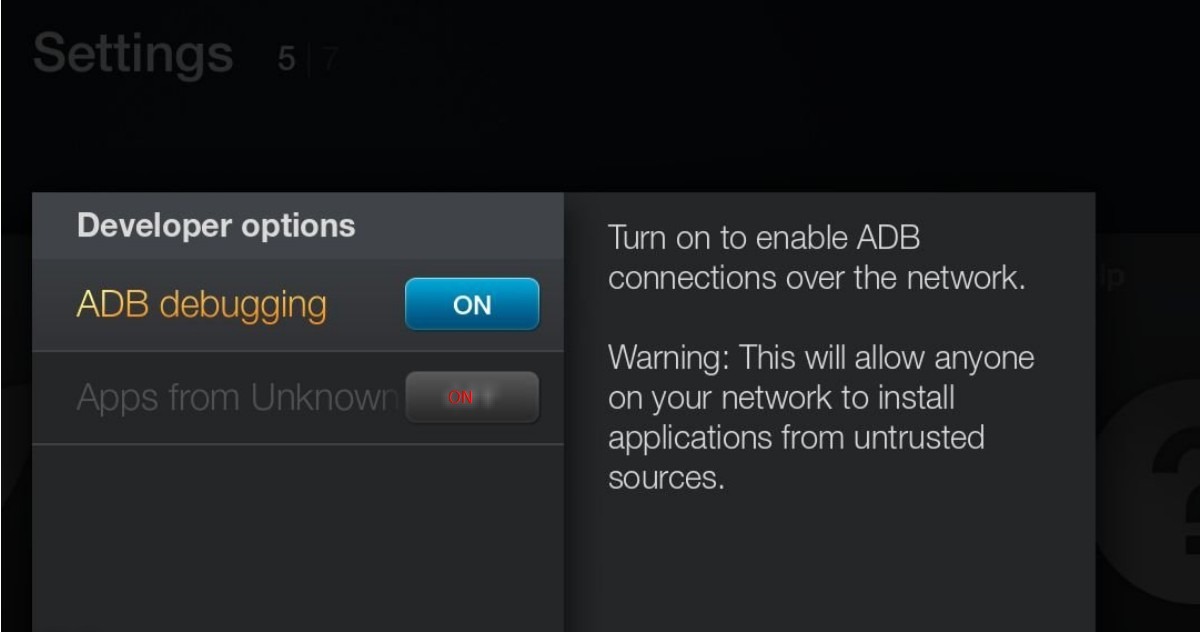
Next, we will install the Downloader application from the Amazon store. To do this, go back to the main Fire TV Stick screen and enter Search. Start typing downloader; a list of suggestions containing this word should come up at the bottom of the screen
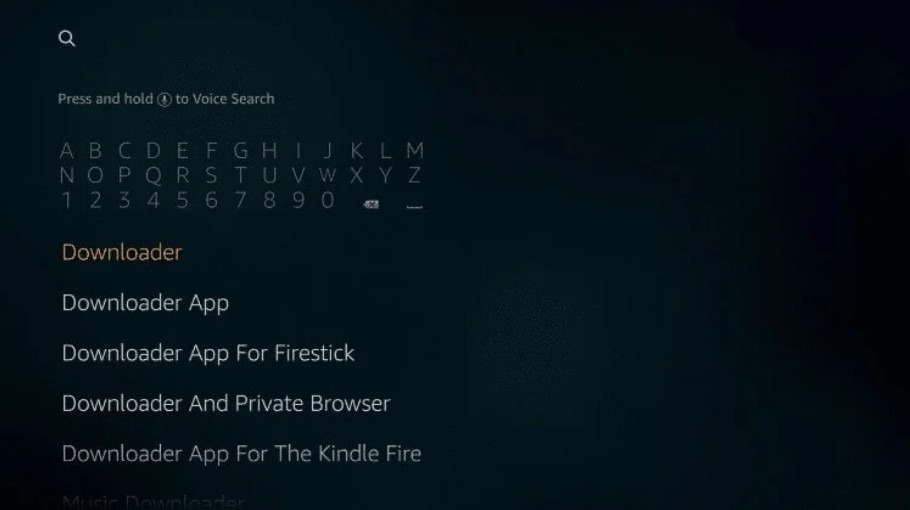
Select Downloader app. Then select the icon labeled Downloader and click Download.
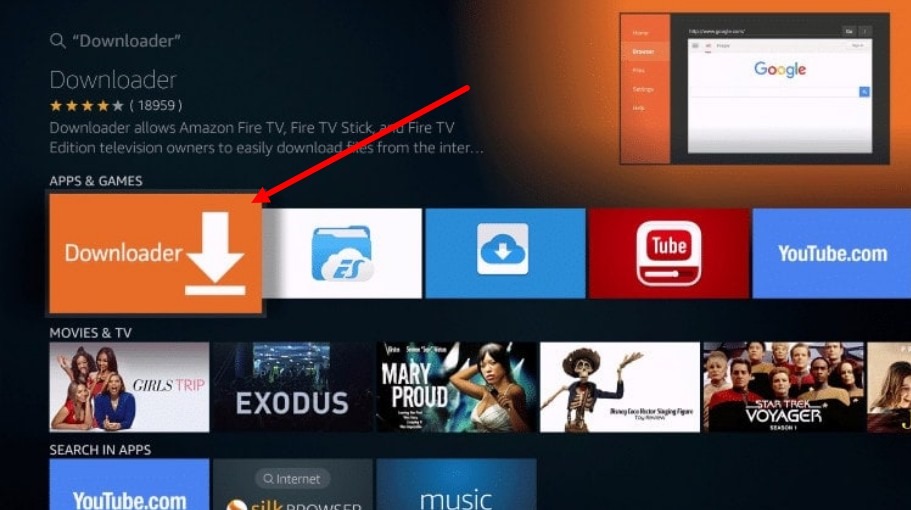
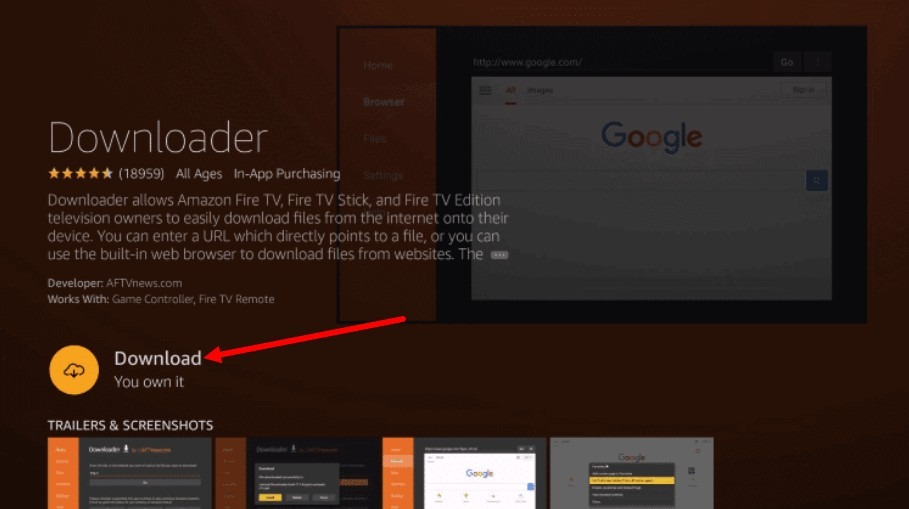
Wait for a while as the application installs. Then launch it by clicking Open
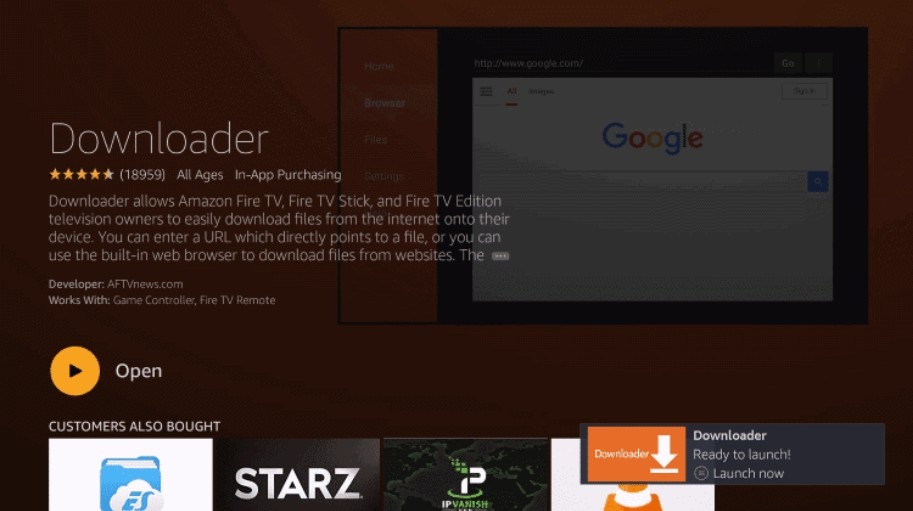
A warning window will appear, which you should confirm by choosing Allow.
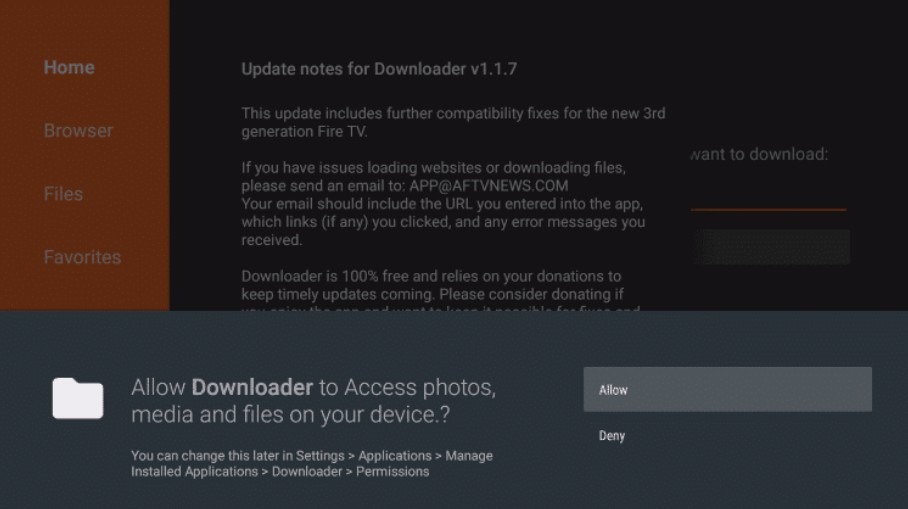
A window with a brief guide for using the Downloader application will appear next, press OK.
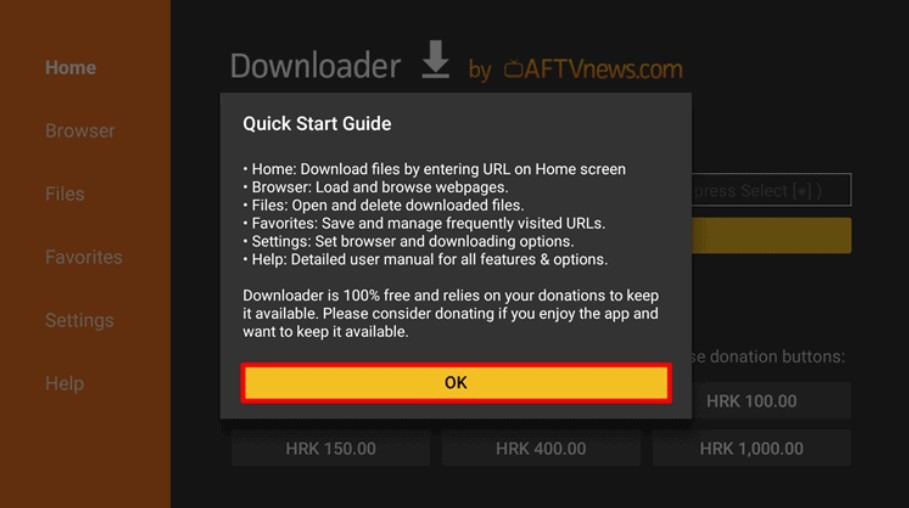
A window will open where you can enter the link for the apk file of the application you need to install on your Fire TV Stick. We will install the OTT-play FOSS player. Enter the short link https://ottp.eu.org/apk and press Go.
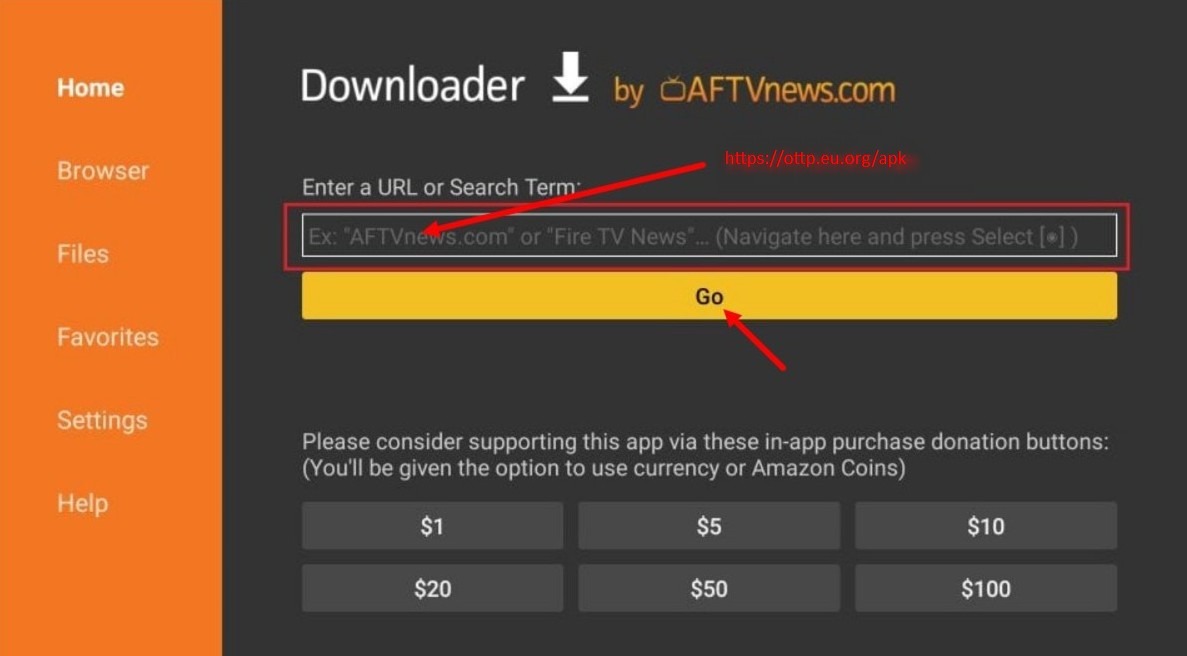
I took the short link to the player APK file from the player's website.
The apk file with the player will download to your device for a while. Please wait.
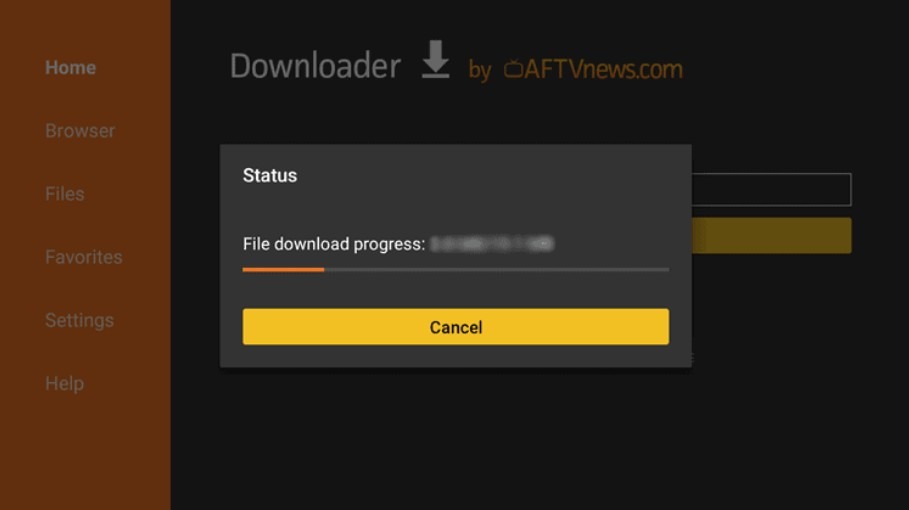
After the file has downloaded, you will be asked to install the app on your Fire TV Stick. Click Install.
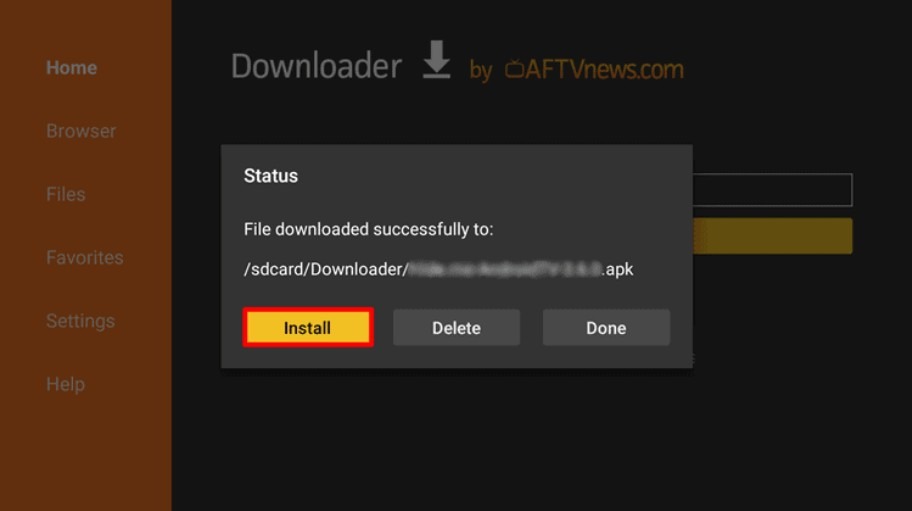
After a while, the player app will install on your device, and you will have an app with an icon similar to the one shown below

Launch it, set it up according to the instructions in our FAQ, and watch our TV.
If this is your first time with us or if you face any problems, it may also be useful to check out the instructions for accessing the servers 1.8 How to correctly choose your server?
Enjoy your viewing.
The file Downloader by AFTVnews_1.4.5-ForGoogleAndroidTV_Apkpure can be downloaded from our storage.