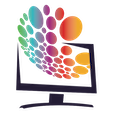!!!! First and foremost!!!! bring the number of devices back to 2.
The process of obtaining a test is actually short and comes down to two steps:
1) in the personal account in the Packages section, click on the Get Test button;
2) through the speed test of your internet to our servers, choose the optimal server.
After registration, go to your personal account, go to the Packages section (1) and click the Get trial button (2)
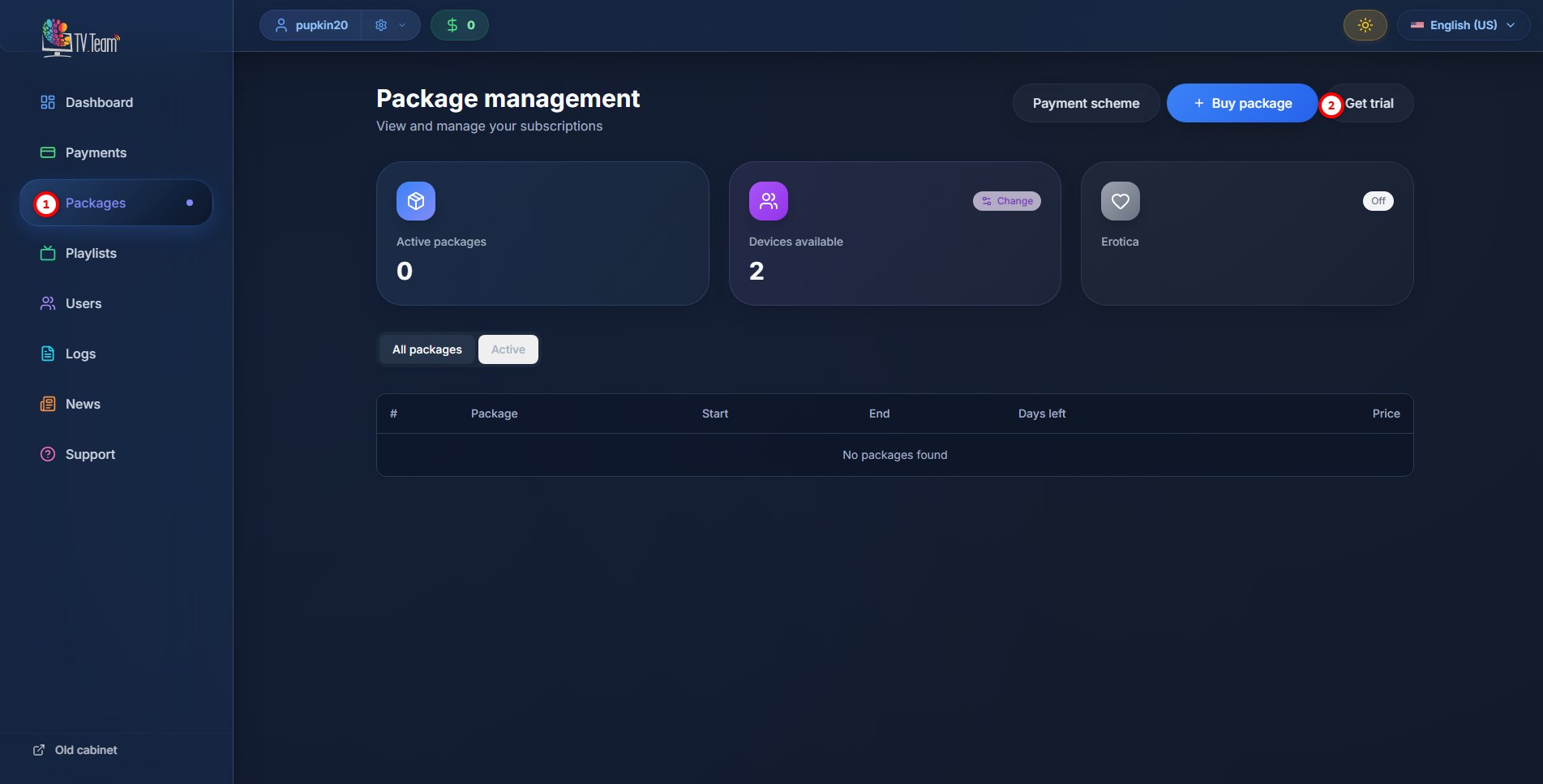
The Get trial button will change to the caption У вас уже есть активный тест(3) and the VIP - All Channels package (4) for 3 days will appear in your package list
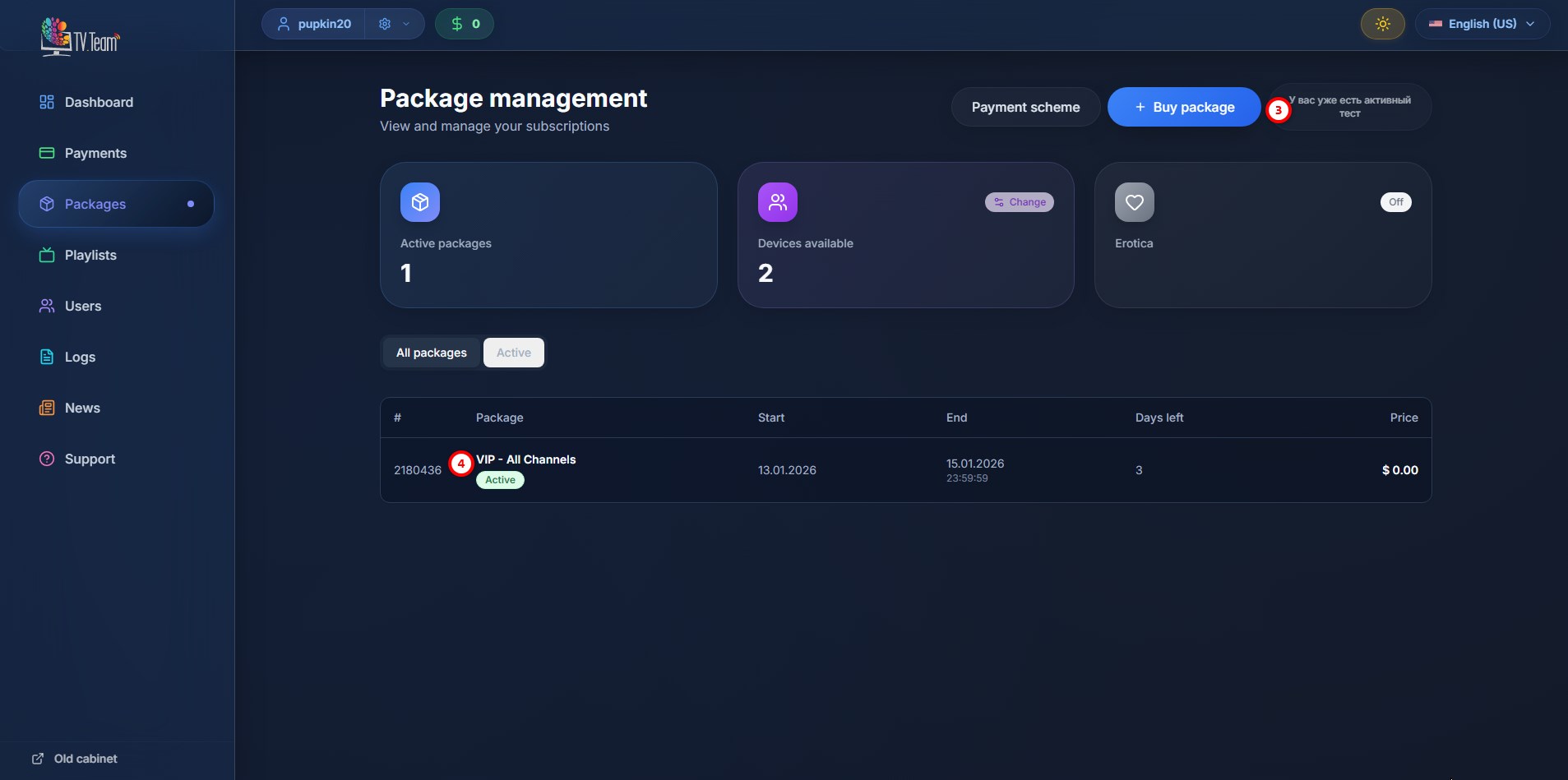
The test is given for 3 calendar days, do not confuse it with days, precisely 3 calendar days and if you took the test at 23:00 (msk), then one hour of this day also counts as one of the calendar days of the given test, i.e. in the given example, the test will last you two full days and 1 hour. Keep this in mind.
The test package is no different from a package purchased for money. If after the test period you decide to continue viewing, then you do not need to change anything in the player, just buy a package and reboot the player.
It is better to buy a package in advance, as it is not necessary to buy a package only when the current package expires, to avoid interruptions in viewing, buy a package in advance - a day, three, a week, etc. If you buy the same package, then the start date of the package will automatically be set the day after the expiration of the current package and the duration of the package will automatically be set for 1 month. If you buy another package, then you need to set the start date of the package yourself (as the start date of this package will automatically be set on the day of purchase of the package) and, accordingly, also set the term of the package yourself, the buttons 1month, 3months, 6months and 12months serve this purpose.
It is more profitable to buy packages for 3, 6 or 12 months, there are additional discounts of 2.5%, 5% and 10% respectively.
Instructions for purchasing or renewing packages: 2.5 How to top up your balance? How to buy a new package or extend an existing package (subscription)?
For testing, you are given a VIP package, so if you continue to buy not this package, then in this case you need to restart the player after the end of the test package, to update the playlist.
Where to find the playlist in your personal account, you can read in the instructions 6.1 Where to get the playlist? Where to get the playlist link?
If you do not have a Get Test button, then you either have already used our services, or have chosen a time payment scheme, which is equivalent to having a package. Unfortunately, you will not be able to get a test.
Dealers will also not be able to get a test for their clients, but you can buy any package for them for 1-2 days.
After you received a package for the test, you need to choose the optimal server via the speed test of your internet to our servers, but you need to do the test following the recommendations of the instructions, you are doing it for yourself, not for us:
a) the test should be done from the viewing device, whether it be a TV or a console, i.e. from the device on which your player is installed, by entering the link below in the device's browser;
b) the test should be done when you have problems with viewing.
Check access to our servers at the link: http://speed.tv.in/
restart the router for power, wait for its full load, launch the page at the link, take a speed measurement using the "All Servers" button to all servers and share the table with the results in the chat or choose a server yourself according to the instructions 1.8 How to correctly choose your server?
If you are viewing on 2, 3, 4, etc. devices at the same time, then viewing should be enabled on all of them when testing on a problematic device.
Don't forget to update the playlist in the player after changing the server in your personal account 6.3 How to update the playlist in the player?